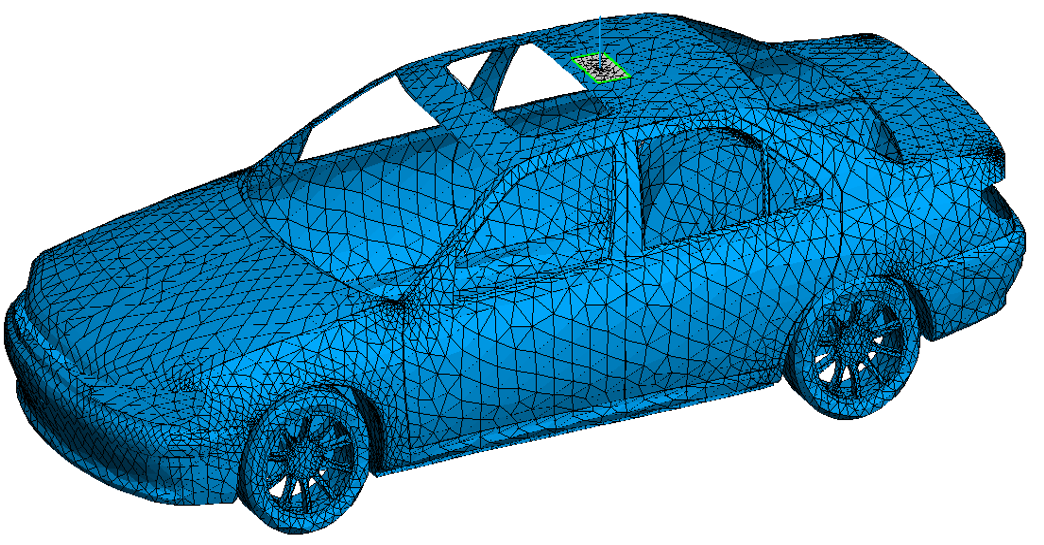Viewing Domain Connectivity
The domain connectivity tool allows you to view parts in the 3D view that are “connected” using domain connectivity.
On the 3D View
contextual tabs set, on the Mesh tab, in the
Tools group, click the  Domain Connectivity icon.
Domain Connectivity icon.
The edges “connected” by means of domain connectivity are indicated in green.