Improve Mesh |

|

|

|

|
|
Improve Mesh |

|

|

|

|
This utility is available for Workpiece components. It is accessible only when tetmesh is successful. Once you click ImproveMesh, a window displays showing the quality information of meshed components (except Billet and Bearing).
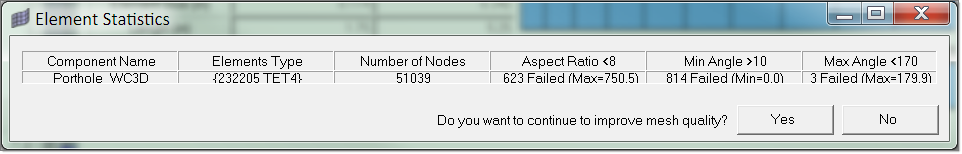
Click Yes to perform a tetra remesh by maintaining the connectivity at the edges. After completion of tet remesh, you can verify the quality of the mesh by clicking Model Summary.