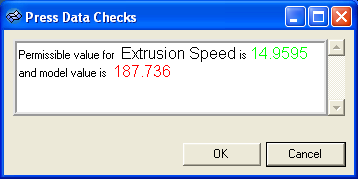Generate Workpiece BCs (Set Process Conditions) |

|

|

|

|
|
Generate Workpiece BCs (Set Process Conditions) |

|

|

|

|
The next checkbox on the Extrusion Wizard tab is Set Process Conditions.
This macro is used to create all the BCs and assign process conditions. This automatic generation is a complex step and is not guaranteed to be 100 percent accurate. Hence, you are required to inspect the model before submitting the data for analysis.
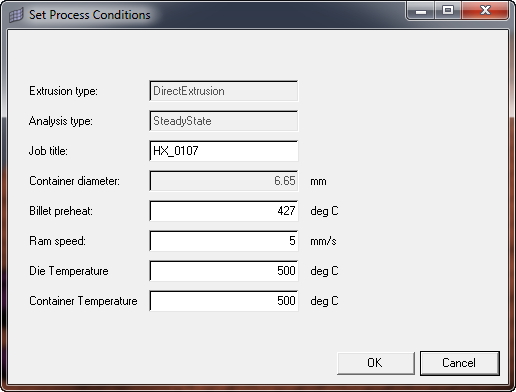
If a press is selected, clicking OK enables press data checks, which are shown in a separate window.