Moving a Data Table to Data Library
A data table that was created in the Workbook Internal Data Table Editor can be moved to the Data Library.
Steps:
1. Click
the Move to Data Library ![]() icon
of a data table in the Data Tables list.
icon
of a data table in the Data Tables list.
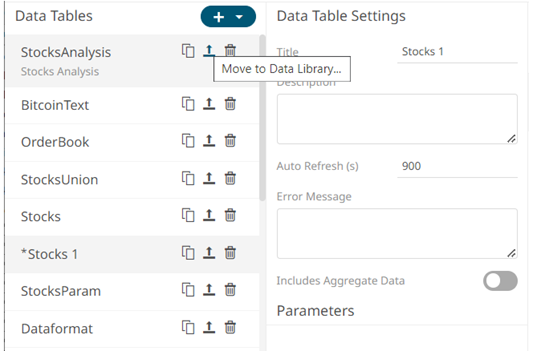
The Publish Data Table dialog displays.
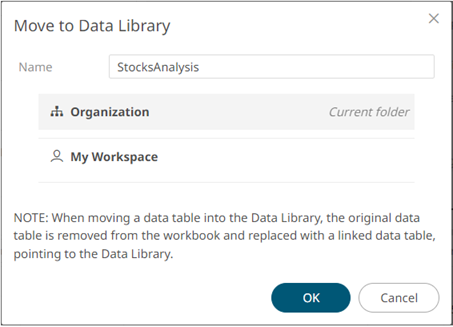
2. You can opt to enter a new Name of the published data table.
3. Select the folder or subfolder where the data table will be published .
4. Click ![]() .
.
The moved notification message displays.
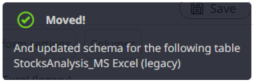
|
NOTE |
· The data table is removed from the Data Tables pane in the Workbook Internal Data Table Editor. · The original data table is removed from the workbook and replaced with a linked data table, pointing to the data library. |


