Connector for Splunk
The Splunk connector allows the retrieval of data from a Splunk instance.
Steps:
1. Enter the following properties:
|
Property |
Description |
|
Host |
Splunk host address. |
|
Port |
Splunk host port. Default is 8089. |
|
User Id |
The user Id that will be used to connect to the Splunk service. |
|
Password |
The password that will be used to connect to the Splunk service. |
2. Select the Search Type:
· Manual
Proceed to step 6 to define a new search query.
· Saved Search
Allows you to select in the Saved Search drop-down list.
3. Click 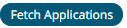 to populate the Application
drop-down list and select one.
to populate the Application
drop-down list and select one.
4. Select whether the parameters should be automatically enclosed in quotes by checking the Enclose parameters in quotes box.
5. Enter a Search Query.


