Connector for OneTick CEP
The OneTick CEP connector allows connection to OneMarketData OneTick tick history databases on a streaming subscription basis. The connector supports either:
q Execution of a specified OTQ
q Execution of a specified parameterized OTQ
To use the OneTick CEP connector, it requires a JAR file to be added and some configurations to be performed. Further details are provided in the Panopticon Real Time Installation and Troubleshooting Guide.
Steps:
1. Enter the Context (for example, REMOTE).
2. You can either check:
· Show Local OTQs box to display the local OTQs in the Selected OTQs drop-down list.
· Show Remote OTQs box to display the remote OTQs in the Selected OTQs drop-down list.
3. Click Load  to
populate the Selected OTQ
drop-down list. Select an OTQ.
to
populate the Selected OTQ
drop-down list. Select an OTQ.
The OTQ Parameters section displays the list of input parameters based on the selected OTQ.

4. Check/uncheck the Separate DB Name box.
5. Click 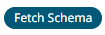 to populate the Id Column
list box.
to populate the Id Column
list box.
From this list box, select the field which will define a unique data record to subscribe against.
The following are generic to all OTQs:
· Symbol List
· From
· To
These add additional filter criteria such as symbol, and time window onto the basic OTQ.
6. Date/Time values of output data and Date/Time inputs, where supported, is by default unchanged.
You can opt to define the Show in Timezone and Source Timezone settings.
7. For this section:
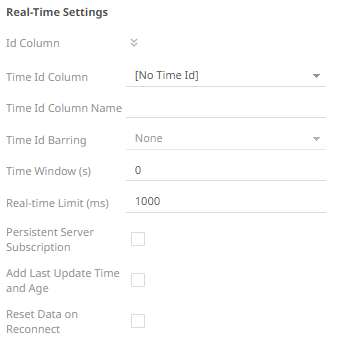
Refer to Define Real-Time Settings for more information.


