Connector for StreamBase LiveView
The StreamBase LiveView connector allows connection to the StreamBase LiveView instance on a real-time streaming basis.
|
NOTE |
Supported Java versions must be earlier than 255. For example, if you are using JDK or JRE, it should be less than 1.8.0_255. |
Steps:
1. Enter the following properties:
|
Property |
Description |
|
Primary URL |
Primary URL of the StreamBase LiveView. Default is lv://localhost:10080/. |
|
User Id |
User Id that will be used to connect to StreamBase LiveView. |
|
Password |
Password that will be used to connect to StreamBase LiveView. |
2. Do one of the following:
· Select the Table radio button
then click  to return a list of updated
Tables, or
to return a list of updated
Tables, or
Select the required table.
By default, the whole table will be subscribed against. To subscribe against a subset, enter a predicate.
The IN syntax is recommended for use of parameters to support multiple values. The square bracket notation should be used for the INclause.
Example: color IN [{color}]
· Select the Query radio button,
enter a full query, then click 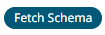 .
.
3. Select whether the parameters should be automatically enclosed in quotes by checking the Enclose parameters in quotes box.
4. Date/Time values of output data and Date/Time inputs, where supported, is by default unchanged.
You can opt to define the Show in Timezone and Source Timezone settings.
5. Enter the Id Column Name.
LiveView supplies a unique Id for each row. This Id field is by default given a title of Key.

6. For this section:
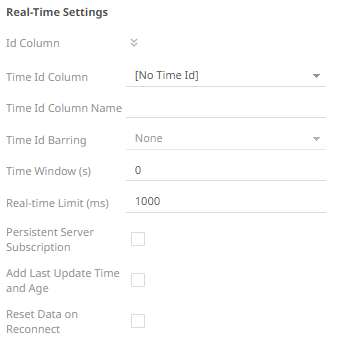
Refer to Define Real-Time Settings for more information.


