HyperForm Settings |

|

|

|

|
|
HyperForm Settings |

|

|

|

|
HyperForm Settings are organized into two groups of options known as global settings and process defaults. These options are specific to each user profile.
To access HyperForm Settings, select Preferences > HyperForm Settings. A dialog appears with the options set for the current user profile. The following image shows the dialog for the RADIOSS user profile:
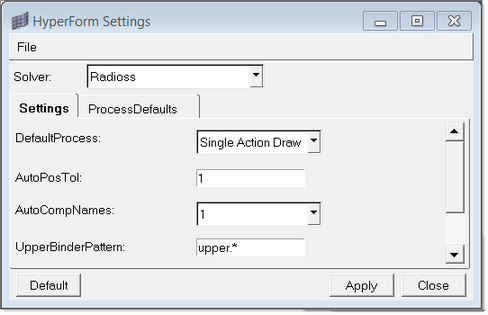
Left-click File and a menu opens with the following options:
Option |
Description |
Open |
Opens an existing processdefaults.dat or settings.dat file. |
Save |
Saves the current settings as a processdefaults.dat or settings.dat file in the My Documents folder. |
Save As... |
Saves the current settings as a processdefaults.dat or settings.dat file in the folder you select. |
Save In Home |
Saves the current settings as a processdefaults.dat or settings.dat file in the HyperForm home directory. |
The HyperForm Settins dialog includes a Solver dropdown menu from which you can select one the following solvers:
| • | LS-DYNA |
| • | RADIOSS |
| • | RADIOSS One Step |
| • | Die Module |
The options on the Settings tab and ProcessDefaults tab are specific to each user profile. Click the following links to view the options for each profile:
These are general options available for each user profile:
Option |
Description |
Default |
Restores a current setting to its default value. |
Apply |
Applies setting changes to the current session, but does not save the settings. |
Close |
Closes the dialog. |