Initial Guess |

|

|

|

|
|
Initial Guess |

|

|

|

|
The Initial Guess option on the Solver menu provides access to the Apply Initial Guess panel. This panel allows you to specify initial guess for the solution before starting the analysis. Options are inflow, constant, compute and tapered. Inflow allows you to specify zero velocity at all node points in the domain. Compute solves a potential flow problem and uses the computed velocity field as initial guess. This option is useful for many problems, often reducing the nonlinear iterations required to obtain a converged solution. Constant allows you to specify a constant value for the solution variables. Tapered allows to define a tapered distribution of the initial temperature of the billet. This is done using TCL functions.
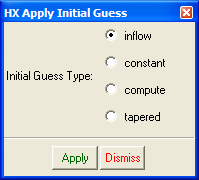
The Initial Guess Selection panel
If the option constant is chosen, another panel is opened that allows editing the constants used as initial guess throughout the domain:
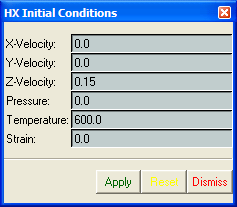
Initial Conditions panel