2D sketcher: graphic functionalities
Introduction
The graphic functions are implemented to improve the ergonomics and use of the 2D sketcher:
- the zoom selection
- the selection to move the graphic window
- the displaying filters
- the magnetization grid
- the direction lines
Zoom
The zoom selection is standard and available in the menu Display/View or via their corresponding icon:
- Framing : permits the user to adapt the zoom so as to visualize all the geometry
- Reducing / Augmenting : equivalent to the role of the adjusting mouse wheel
- Augmenting a zone: zoom over one zone by framing it.
Move the graphic window
The displacement of the window of visualization of the graph can be done :
- By click right maintained + displacement of the mouse
-
By positioning the cursor of the mouse on one of the sides of the graphic window for several seconds: the window moves automatically.
This automatic motion is also usable during the creation or the displacement of a selection of entity.
Les filtres d'affichage
It is possible to adjust the displaying filters, via the menu Display/View or via their corresponding icon, to display or not graphic elements:
- Axes of the global coordinate system
- the points
- the coordinate systems
- the entities of reference (point and line)
- the grid
The grid
The grid is a graphic aid for all the operations of creation and displacement of the entities.
It permits the user to magnetize the cursor on the coupling points defined by three levels :
- Length of a cell of the grid (10 by default)
- Number of subdivision by cell (10 by default)
- Number of points of magnetization by subdivision (10 by default)
The parameters of the grid are accessible by the menu .
The grid is also configurable in user options (preferences) accessible from the supervisor. The user can choose the sketcher grid dimension adapted with his usually projects.
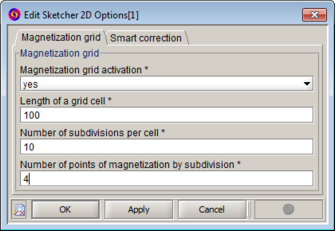
|
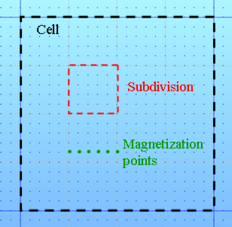
|
The magnetization of the grid can be activated or not :
- By editing the box of option and by modifying the field Activation of the magnetization of the grid by yes or not
- By using the shortcut by the icon
 available in toolbar
available in toolbar
The direction lines
The direction lines are graphic aids available for the creation and displacement of a selection of entities automatically detected. As well as the magnetization of the grid, it is possible to magnetize on:
- Principal direction lines : horizontal and vertical direction
- Detected direction lines : horizontal and vertical direction detecting the existing points and the center of lines (segment and arc)
- Orthogonal direction lines (only for the creation of a polyline) corresponding to the directions at 0° and 90° in relation to the previous segment. These directions are accessible by using the key SHIFT during the creation of a polyline.