Cut and Stitch
Use this process to replace the upper body of the model with a modified design for repeated design iterations. This process uses Inspire Studio to generate/modify the upper body design and HyperMesh to switch/replace the designs as needed.
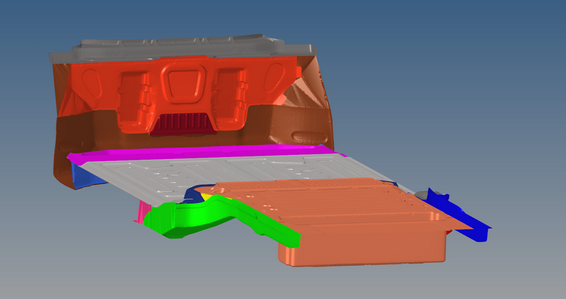
Figure 1.
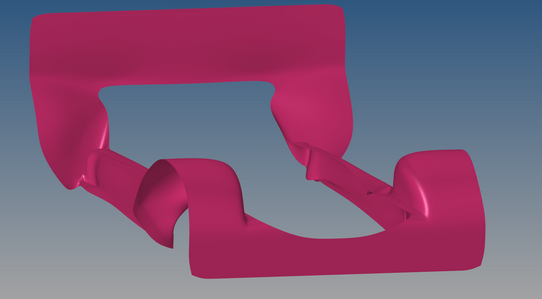
Figure 2.
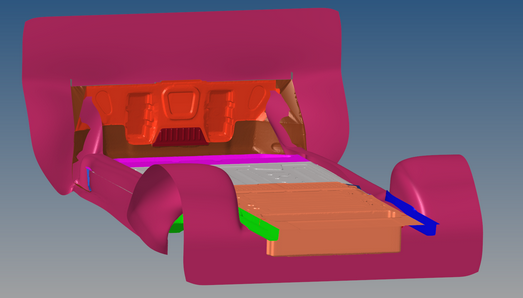
Figure 3.
Process
- Import the upper body as an STL from Inspire Studio. Check for and delete any duplicate
elements.
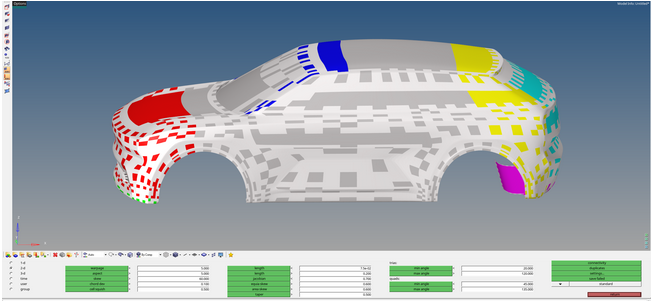
Figure 4. - Equivalence
non-conforming elements so there is only one edge along the outer boundary
of a surface.
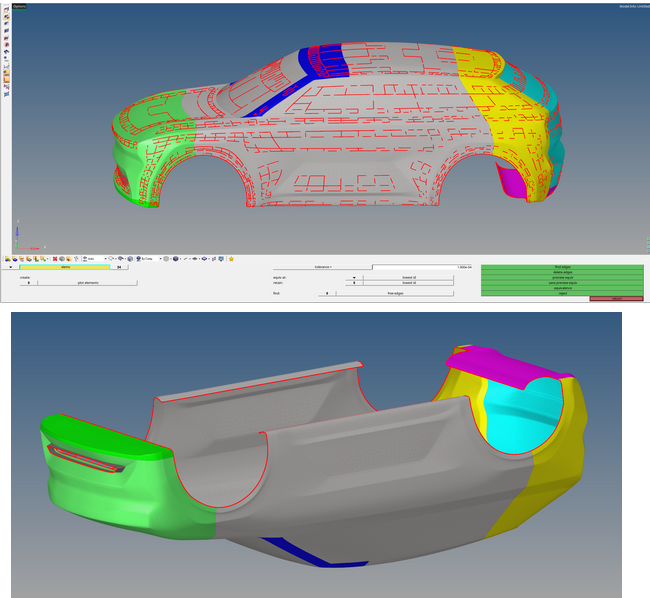
Figure 5. - Import the cabin floor and apron.
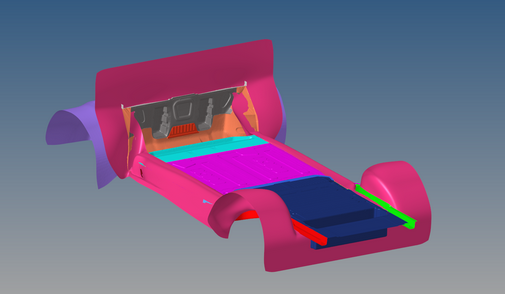
Figure 6.- Ensure both the upper body and the cabin floor/apron are the same scale and intersect them as desired.
- Scale both models to 1000*m
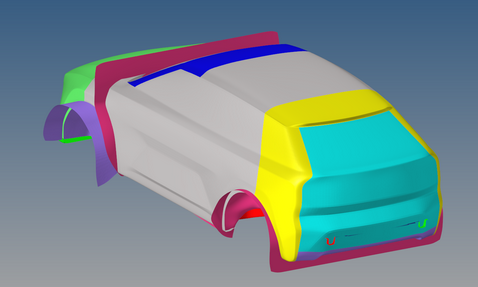
Figure 7. - Boolean the surfaces together.
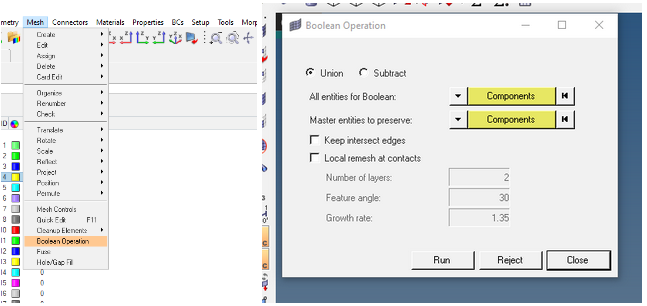
Figure 8. - Trim unnecessary surfaces from the model.
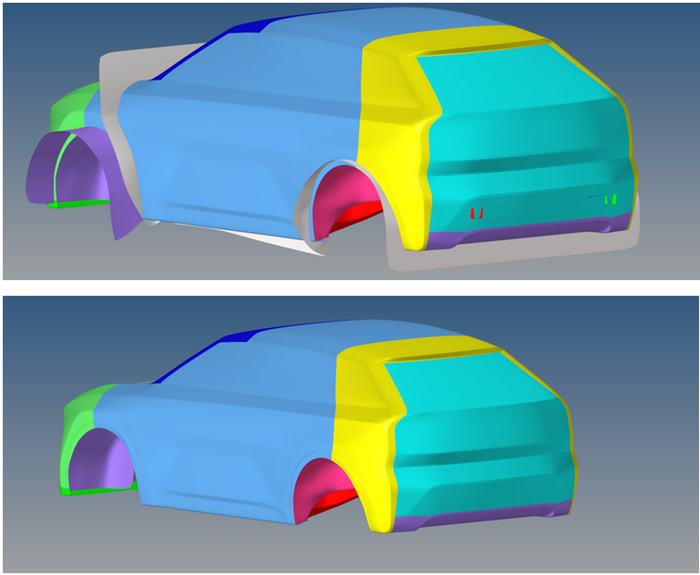
Figure 9. - Scale to meters.
- Import the powertrain, wheels, mirrors, and so on.
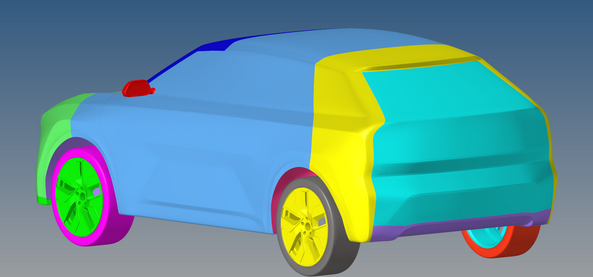
Figure 10.