Statistics
Calculates statistics over a specified range on a curve.

Figure 1.
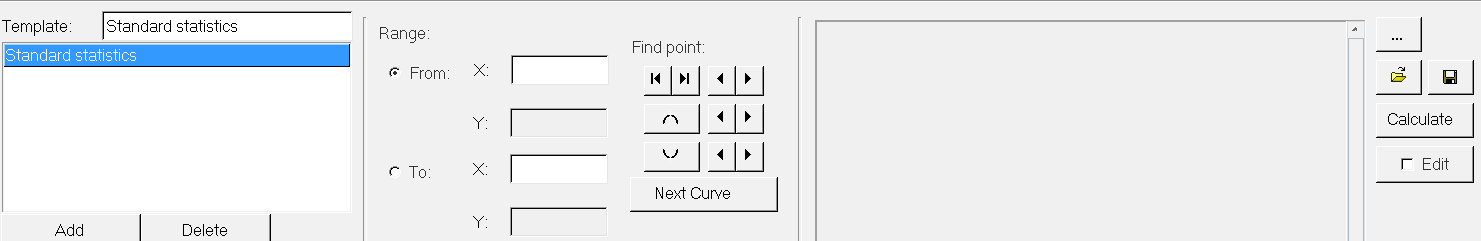
Figure 2.
Template List
Statistics can also be generated from Templex templates. The Templates list allows you to edit and save a template supplied with the program or you can create and save a new template. The current template is displayed in the Template field.
- Add/Delete
-
Click Add to add a new template or Delete to delete a template from the list.
- Open
- Click the file open icon to load a template and display it in the text box.
- Save
- Click the save icon to save template changes. You can either save the template with the same name or give it a new name.
- Edit
- Controls text editing in the text box.
Find Point Controls
- Click:
- To find:
 or
or 
- Left-most or right-most end point.
 or
or 
- Next point to the left or right.

- Global maximum of the curve.
 or
or 
- Next local maximum to the left or right.

- Global minimum of the curve.
 or
or 
- Next local minimum to the left or right.
- Next Curve
- Corresponding point on the next curve.