Altair HyperGraph 2023.1 Release Notes
General
New Features
- APIs for auto fit deactivate mode for some use cases.
- Refactored the Build Plots dialog code to use in other products.
- PSDF and CRMS values, for nodal results support, for Nastran files.
- Cross-PSD results and Cross-Correlation function support for Nastran files.
- Support for "DYNAMIC STIFFNESS" data printed in OptiStruct punch files.
- Support additional element types for MSC NASTRAN PCH Files.
- Read additional Random Response and Random Gust Response results for MSC NASTRAN PCH Files.
- Read MCFRACTION results, from Transient Response and Transient Gust Response Results, for MSC NASTRAN PCH Files.
- A Python API has been added to HyperView and HyperGraph. The focus in this
first release is on the core classes (Session, Page, Window, and so on),
standard HyperView plotting (Scalar, Vector, Tensor), and HyperGraph Line
Chart (XY plots). Exporting images, H3D models, and curves in different
formats are also supported. For more information, see the Python API section
of the API, Reference Guides.
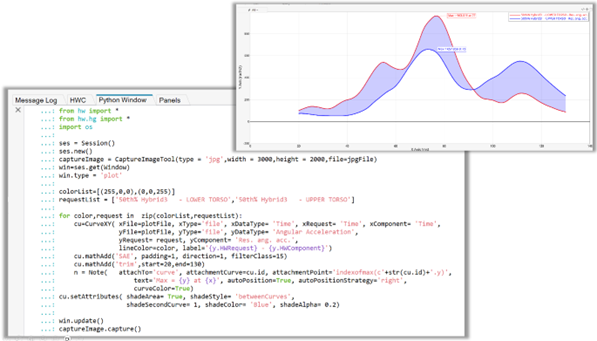
Figure 1.
Resolved Issues
- Ungroup the CQUAD4 (33) and CTRIA3 (74) elemental results for the PCH reader.
- A HIC note for an acceleration versus time plot for a specific time range is supported.
- Datum lines overlay issues with multiple pages.
- Other bug fixes.
Solver Interfaces
Nastran Interface
New Features
- Support for Additional Element Types for MSC NASTRAN PCH Files
- 11 new element types are supported.
- Read MCFRACTION Results, from Transient Response and Transient Gust Response, for MSC NASTRAN PCH Files
- Added the capability to plot the response of each natural mode.
Enhancements
- Read Additional Random Response and Random Gust Response Results for MSC NASTRAN PCH Files
- Support for the following files include:
- Read PSD (PSDF)
- Cross-PSD (CROSS-PSDF)
- Cumulative RMS (CRMS)
- Auto-Correlation (AUTO)
- Cross-Correlation (CROSS-CORRELATION)
Known Issues
- Support for the SORT1 format for MSC NASTRAN PCH files.
Extensions
New Features
- Default Icon Update
- The default icon in the Extension Manager is now application specific
and can be changed using the "icon" entry:
<entry name="icon" value="icon.png-file"/>.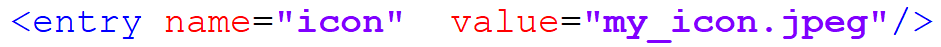
Figure 2.
Enhancements
- Better representation of minimum product version and required version in the Extension Manager.
- Including empty profiles to ensure the loading is indicated in the related clients no longer needs an entry inside of the profile.
- The Extension Manager has moved to .
- The status bar messages when loading an extension have been improved.
Resolved Issues
- The application no longer crashes when switching clients if the extension .xml files contain spaces.