Bearing Profile |

|

|

|

|
|
Bearing Profile |

|

|

|

|
This panel is used to display the Bearing Profile if defined for the model. The options available on the Bearing panel include:
Field |
Description |
Shaded |
This pull down menu button selects the form of display for the bearing surface profile: Shaded, Flat, Opaque, Lines. |
Clear |
This action button clears the displayed bearing profile. |
Plot |
This action button plots the bearing profile. |
Dismiss |
Closes the panel. |
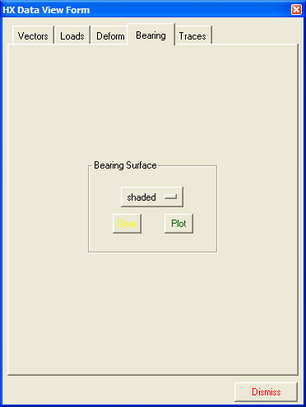
The Bearing Profile Display panel