Color Editor |

|

|

|

|
|
Color Editor |

|

|

|

|
The Color Editor panel provides options for selecting the background color, the color spectrum, toggling the color bar on/off, setting the type of color fill, and selecting a data color range. The functionality of each option appearing on this panel is described below.
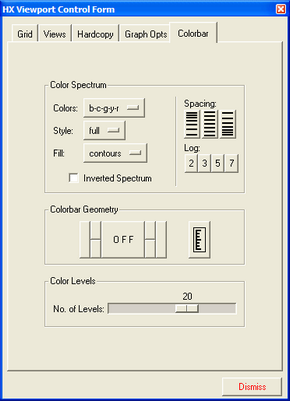
Color Editor panel
Field |
Description |
||||||||||
Color Spectrum |
This option sets the color spectrum for slicing planes, isosurfaces, etc., to one of the following:
|
||||||||||
Spectrum style |
Provides color spectrum style options including: full, with gaps, multiple, and pseudo. The pseudo option is typically an expensive option, which is provided for obtaining document quality shaded images. |
||||||||||
Inverted Spectrum |
Inverts the selected color spectrum. |
||||||||||
Color fill |
Provides for smooth or discrete (contours) transition when color filling a surface. Continuous shading is not implemented in the XT mode and on the PostScript hardcopy. |
||||||||||
No. of levels |
Sets the number of discrete levels to use with the Color fill and Contours options. |
||||||||||
Dismiss |
Exits the panel. |