Set Selection |

|

|

|

|
|
Set Selection |

|

|

|

|
This panel provides options for selecting the active element set, the element class and other set associated data. The functionality of each option appearing on this panel is described below.
Field |
Description |
||||||
Elements |
Selects either Active or Initial elements. If no refinement of the mesh has occurred, these sets coincide. |
||||||
Sets |
This defines which element set is displayed with the plotting options. Standard sets include initial elements from the input file and active elements, including elements created by refinement. For each category, the elements are grouped into the following sets:
Other sets are created either automatically or by the input file, e.g. naming of BC's, specification of various material properties or manually, using the Element Set or Bounding Box options under the Editor pull down menu. To synchronize the current plot displayed in the postprocessor window with the selected set, click the Sync All Views With Set. |
||||||
Sync All Views With Set |
Activates the set selections in the Main Viewport. Until Sync is clicked, the options selected on this form are not enforced. |
||||||
Show Subset boundary |
Displays results on the boundary of the selected set. This includes both internal and external boundaries. |
||||||
Dismiss |
Exits the panel. |
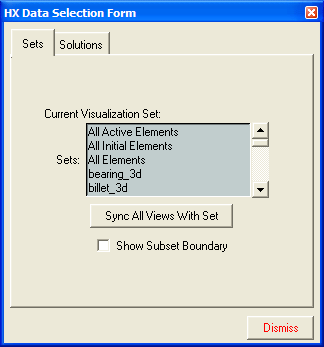
The Set Selector panel