What's New
View new features for HyperMesh NVH 2023.1.
NVH Director 2023.1 Release Notes
Highlights
- A new option to define and create design responses, constraints and objective directly from the response curve in optimization set-up workflow of Analysis Manager.
New Features
- Design Responses, Constraints and Objective Definition from Response Curves
- New option in optimization set-up workflow of Analysis Manager to define and create design responses, constraints and objectives from the response curves. This new option allows you to load the result file and plot response curves. You can create design responses, constraints and objectives by directly interacting with these response curves.
Enhancements
- CDTire
- Enhancement to export the display file as a separate representation file.
- Transfer Path Analysis
- Enhancement to support inverse transfer functions.
- FRF-to-CDS
- Enhancement to transfer functions in .odb file format for CDS creation.
Resolved Issues
- Issue related to reading of LCS in UNV file complex modes for MAC calculations.
- Issues related to handling of TFs in velocity in FRF-to-CDS utility.
NVH Director 2023 Release Notes
Highlights
- A new utility to post-process exterior noise results from OptiStruct calculated using Adaptive Perfectly Match Layer (APML) or Infinite Element (IE) methods. Options to review directivity plots, sound pressure level distribution and structural contribution for efficient root cause analysis and diagnostics of exterior noise problems.
New Features
- Exterior Noise
- New option of Exterior Noise in the Radiated Sound utility to post-process the exterior noise results from OptiStruct calculated using Adaptive Perfectly Match Layer (APML) or Infinite Element (IE) method. Option to plot the pressure results in the linear scale and octaves. For the selected frequency or octave band you can visualize directivity plots, sound pressure level distribution and structural contribution. These diagnostic capabilities are very efficient in problem solving exterior noise problems.
- Ribbon Hints
- Ribbon hints have been added to help identify tools that have multiple
pick targets or open a secondary ribbon. They are small indicators that
appear in the ribbon between a tool’s icon and label. The number of dots
represents the number of pick targets in a tool, including some that are
hidden until hovering over the tool.
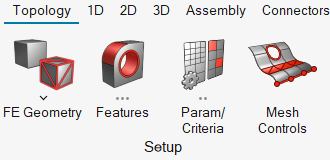
Figure 1.
Enhancements
- CDTire
- Enhancement to handle the camber and toe angles in CDTire creation.
- Job Submission
-
- Enhancement to submit jobs on Linux Operating System.
- New option to allow custom script for job submission.
- Deterministic Optimization
- Enhancement to update the assembly with optimized design variable values from deterministic optimization OptiStruct Output. This new option allows you to load the vehicle assembly xml in the Assembly browser and update it with optimized variable values.
- Network View
- Enhancement to automatically arrange modules and connections in their respective positions in the vehicle coordinate system.
- Workflow Improvements
-
- Enhancements in workflow using new unity contexts to improve usability in creation and handling of Panels sets used in panel participation analysis and ERP.
- Enhancement in assembly hierarchy modifications using drag and down of modules.
Resolved Issues
- Issue related to performance in MAC calculation for a result file with a file size more than 15GB.
- Issues related to modal animation in pretest.