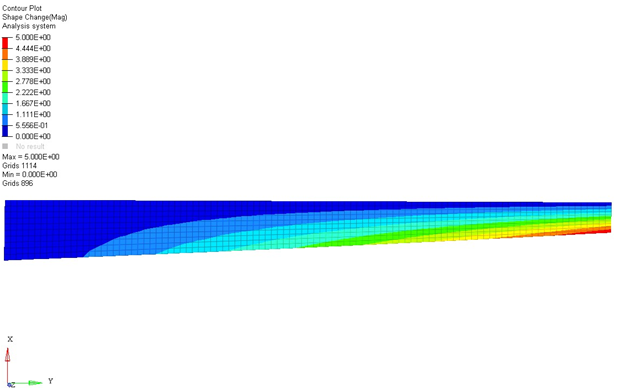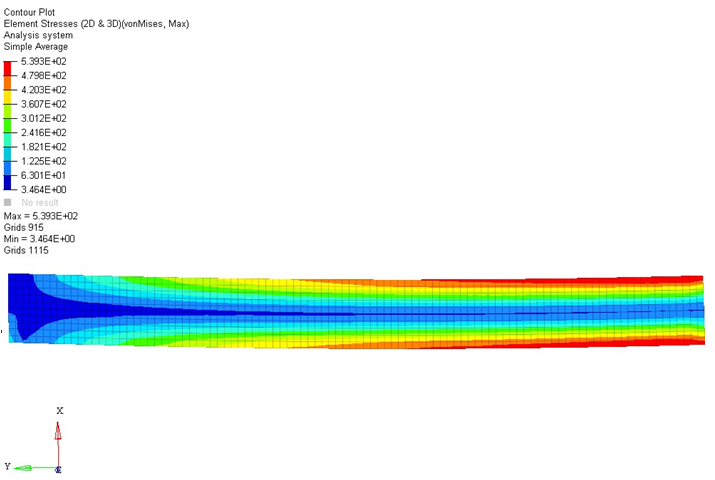OS-E: 2000 Introductory Example
Demonstrates how shape optimization can be used.
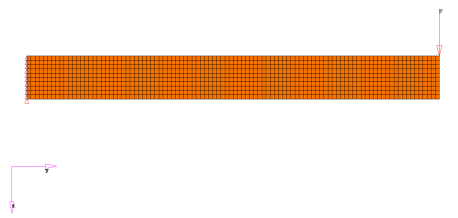
Figure 1. Structural Model
Model Files
Model Description
For the cantilever beam, a shape is sought that minimizes the structural mass and allows a limited vertical deflection at the lower right corner.
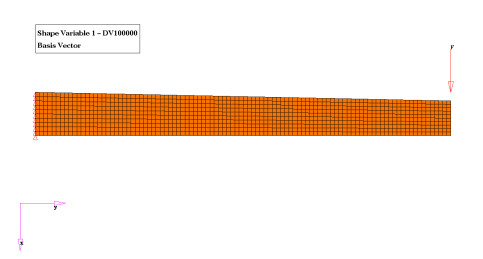
Figure 2. Basis Shape 1
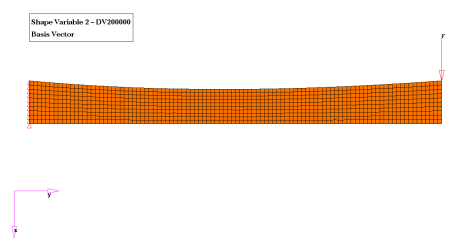
Figure 3. Basis Shape 2
The basis shapes are defined using shape basis vectors. These can be generated using AutoDV, which is part of HyperMesh. The output file of AutoDV contains the definition of the DESVAR and DVGRID cards. This file can then be included in the OptiStruct input file, Bulk Data section, via the INCLUDE statement.
The optimization problem, objective and constraint functions, is defined in the same manner as the other types of structural optimization. OptiStruct then goes through an iteration process to solve the optimization problem.