Altair HyperMesh
New Features
- Contact Penetrations Check from Solver output files
-
- This new feature in the Penetration Check Tool allows directly reading the contact penetrations written by the solver in the messag or d3hsp files
- The penetrations are then populated in the Penetration Check Browser and fixed using the functionalities of the tool
- This new feature is activated by the new option "Check method"
in the Penetration Check Entity Editor
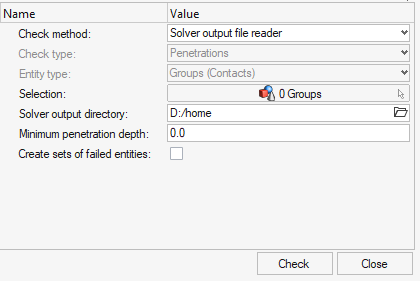
Figure 1.
- Time Step Mass in Mass Summary Tool
-
- A new option in the Mass Summary Tool enable the calculation of the solver numerical added mass due to the elemental time step
- From the guide bar, click
 and
select the Consider Time Step Mass
checkbox.
and
select the Consider Time Step Mass
checkbox.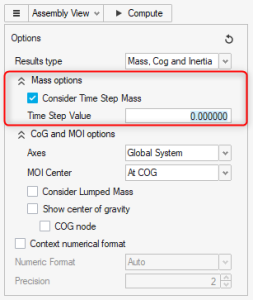
Figure 2. - The corresponding Time Step Mass column and total values are
then display in the UI:
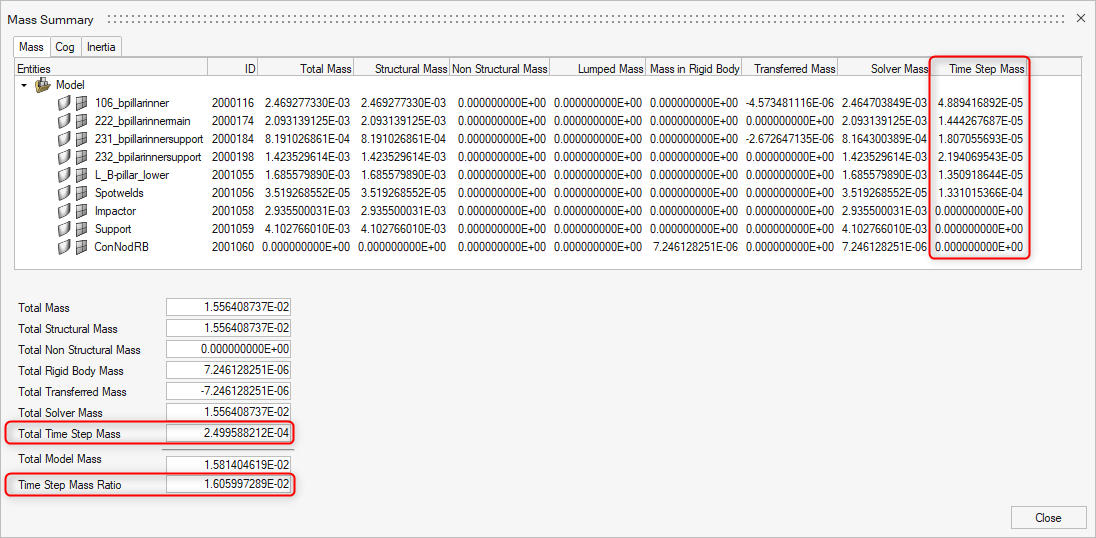
Figure 3.
- New Initial State Entity
-
- The INITIAL_STRESS_(OPTION) and INITIAL_STRAIN_(OPTION) keywords are migrated to the new Initial State entity
- The Initial State Entity is used to import and export the INITIAL_STRESS_(OPTION) and INITIAL_STRAIN_(OPTION) keywords, but not for creation or edition of the data in the session
Enhancements
- New Keywords supported
-
- Constrained Keywords: CONSTRAINED_SPR2
- Contact Keywords: CONTACT_2D_AUTOMATIC_(OPTION) and CONTACT_FORCE_TRANDUCER_ID
- Control Keywords: CONTROL_FORMING_TRIMMING, CONTROL_ACOUSTIC_SPECTRAL, CONTROL_ACOUSTIC_COUPLING, and CONTROL_IMPLICIT_SSD_DIRECT
- Material Keywords: MAT_SPRING_MUSCLE and MAT_EXTENDED_3-PARAMETER_BARLA
- Updated Keywords as per R13.1 manual
-
- Airbag Keywords: AIRBAG_PARTICLE
- Constrained Keywords: CONSTRAINED_NODAL_RIGID_BODY
- Control Keywords: CONTROL_ACCURACY, CONTROL_TERMINATION, CONTROL_SHELL, CONTROL_IMPLICIT_EIGENVALUE, and CONTROL_IMPLICIT_SOLVER, CONTROL_ADAPTIVE
- Database Keywords: DATABASE_BINARY_D3PLOT, DATABASE_BINARY_D3DUMP, DATABASE_BINARY_DEMFOR, and DATABASE_BINARY_INTFOR, DATABASE_EXTENT_BINARY
- Interface Keywords: INTERFACE_SPRINGBACK_(OPTIONS)
- Section Keywords: SECTION_SOLID
- Elements Entity Editor
- The description of the Elements Entity Editor is updated and aligned to the solver manual description
- Solver Mass Entity
- The node selector is activated in the entity table
Resolved Issues
- Drive Mapping now considers INCLUDE_PATH when defined in the deck
- ELEMENT_MASS defined on free node in old HM binary file are correctly converted to Solver Mass entity
- Correction of transformations calculation using POINT definition. Previous transformations are now correctly applied on the POINT coordinates
- Correction in reading MAT_SAMP-1 when followed by a PGP encryption block
- Correction of SET_PART_TREE format in exported deck, when more than 8 entities are referenced
- If the EC attribute is not used in MAT_FABRIC and it is defined in a deck, it will be read and maintained on export
- In Material keywords with AOPT attribute, if any attribute is defined but not compatible with the AOPT value, those attributes will be read and maintained on export
- Some entities, like Accelerometers, are automatically renumbered when an ID conflict is detected.
- Correction of the dynamic graphical update of CONSTRAINED_NODAL_RIGID_BODY when updating the secondary node set in case of SET_NODE_ADD
- Correction of graphical visualization of CONTACT involving PART of BEAM elements. The 3rd node of the beam is no longer taken into account
- SET_NODE referenced in CONSTRAINED_INTERPOLATION is no longer found as unused
- Model checker check "Tied contacts having common nodes" correctly considers only contact of type Tied