BC/Load Plot |

|

|

|

|
|
BC/Load Plot |

|

|

|

|
This panel is used to display the boundary conditions and/or loads on the model. The options available on the BC/Loads Plot panel include:
Field |
Description |
Select-all |
Selects all boundary conditions/loads and displays the data on the model. To view a particular subset, highlight it using the left mouse button and click update. |
Deselect |
This option lets you unselect the previously selected boundaries. |
Draw As |
Enables you to display for the loads or boundary conditions in the following forms: colors, solid, shaded, and transparent. |
Update |
Updates the list of boundary conditions/loads from the database. The currently displayed sets are erased during the update process as all data is de-selected for display. |
Redraw |
This option lets you redraw the boundary conditions/loads according to the parameter settings on the panel. |
Dismiss |
Closes the panel. |
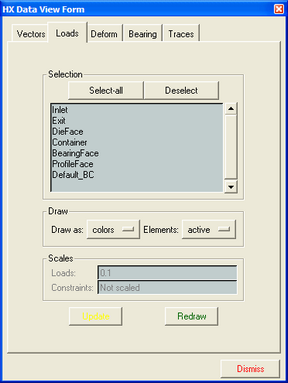
The BC plots panel