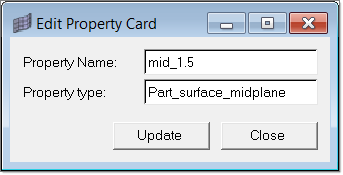Click the Edit Prop Cards macro button to access the submenu. Then click the Edit Property Card macro to select the property to edit.
Select the check box of the property in the list that you want to edit and click select. Click proceed and the Edit Property Card dialog box opens, where you can change the name of the property. Additionally, the property’s elements are highlighted in the graphics area. Click Update in the dialog to save the changes to the property card name and to open the card image.
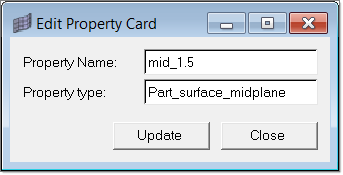
The Moldflow interface supports all the important elements types in Moldflow. This will be fully supported only if the export is for version MPI 4.1. If the export version is a MPI 2.0 (MFL) file, only limited support is offered. Because the terms used in the property cards for these elements are similar to those in Moldflow, consult the Moldflow manual for more details.
List of Element Property Cards
General
| • | Part surface (midplane, tria3) |
| • | Part surface (fusion, tria3) |
| • | Cold gate surface (midplane) |
| • | Hot gate surface (midplane) |
| • | Cold sprue surface (fusion) |
| • | Cold runner surface (fusion) |
| • | Cold gate surface (fusion) |
| • | Hot sprue surface (fusion) |
| • | Hot runner surface (fusion) |
| • | Hot gate surface (fusion) |
| • | Overflow well (beam element) |
| • | Overflow well (shell element) |
| • | Preform surface (midplane) |
| • | Preform surface (fusion) |
| • | Part insert surface – Fusion |
| • | Over molding 2nd component 3D |
Feed System
Cooling System
See Also:
Moldflow Utility Menu