Other Macro Tools |

|

|

|

|
|
Other Macro Tools |

|

|

|

|
Two additional tools are available from the Diagnostics submenu under the Tools heading.
The Split BC Tets button on the Utility menu splits the tetrahedral elements on the boundary of the selected elements so that no element shares more than one face on the boundary.
Click Organize Elements to display the Organize Elements dialog, which sorts elements into different components, based on thickness or element type.
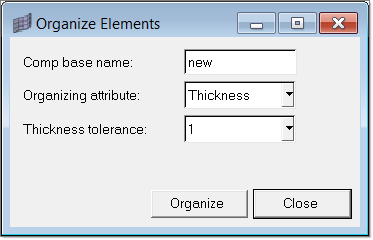
The following options are available in the Organize Elements dialog:
Option |
Description |
Comp base name: |
Specifies the base name or prefix for the created components. The organizing attribute such as value of thickness is appended to this prefix while creating new components. |
Organizing attribute: |
The attribute used to organize the elements: either thickness or element type. If Thickness is used, organizing is limited to midplane elements. If Element Type is used, then elements are sorted into components based on the element property card, such as cold gate, hot runner, etc. |
Thickness tolerance: |
The tolerance used to round-off thickness. Often it is not reasonable to distinguish thickness beyond a certain decimal place accuracy; therefore, this option is used to specify a round-off tolerance value. If the value is 1, thickness values chosen are 1.5, 2.7, etc. If the value is 2, thickness values chosen are 1.52, 2.73, and so on. |