Import Spectrum
Supported file types include Excel and CSV.
-
From the Model ribbon, Spectrum tool group, click the Import
Spectrum tool.

Figure 1.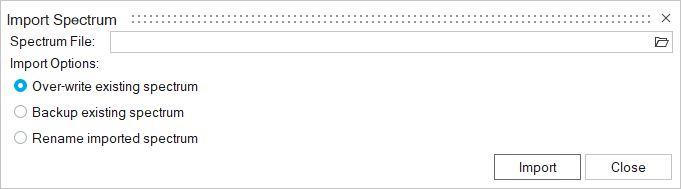
Figure 2. -
From the Import Spectrum dialog, use the file browser to select a spectrum
file. Then, select from one of the following options:
- Over-write existing spectrum
- Overwrite the imported spectrum.
- Back-up Existing Spectrum
- Maintain a previous spectrum while also importing a new spectrum.
- Rename imported spectrum
- Rename an imported spectrum within NVH.