Split Subsystems
-
From the Model ribbon, click the Split tool.

Figure 1. -
From the guide bar, select an SEA Subsystem to
split.
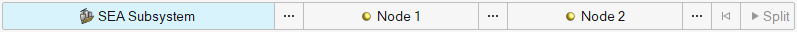
Figure 2. -
Pick Node 1 and Node 2.
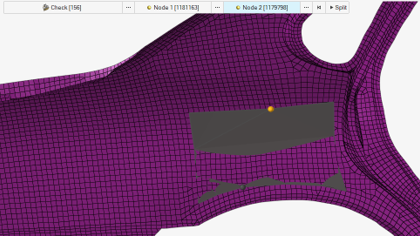
Figure 3. - From the guide bar, click Split.
- Area, property, and material information is updated, but you must reapply Noise Control Treatment (NCT) details. This prevents errors when applying NCT multiple times.
-
The component is split based on the node selection.
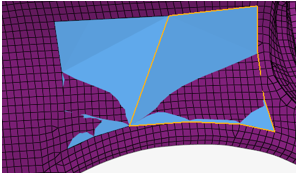
Figure 4.