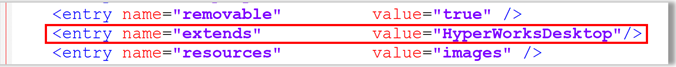Altair HyperView 2023 Release Notes
General
Highlights
- Synchronize Contour and Iso Plot
- HWC (Command Recording) enhancements
- Support ABAQUS 2023 ODB Files
- Improved the reading performance of ODB Files.
- Improved the reading performance of compressed LS-DYNA Key Files (K.GZ Format)
- The HyperView - Upfront Loader profile is renamed HyperView - MultiCore
New Features
- Ribbon Hints
- Ribbon hints have been added to help identify tools that have multiple
pick targets or open a secondary ribbon. They are small indicators that
appear in the ribbon between a tool’s icon and label. The number of dots
represents the number of pick targets in a tool, including some that are
hidden until hovering over the tool.
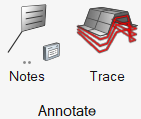
Figure 1.
Enhancements
- Synchronize Contour and Iso PlotFrom the Legend context menu, select the Sync with contour option to always keep the iso plot in sync with the contour plot. This option automatically creates an iso plot when a contour plot is applied. Use the slider at the bottom of the legend to adjust the iso display. Changing the result type or component of the contour plot, for example, recreates the iso plot to match the updated contour. Likewise, the iso plot is cleared when the contour plot is cleared.
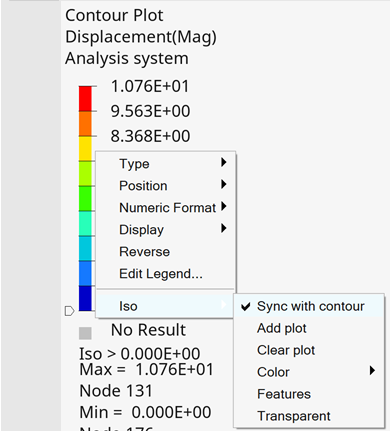
Figure 2. - Reverse Zoom is supported in HyperView. The option is moved to the common section of the Preferences dialog and will control the behavior of all clients.
- In cases where point(s) is not on the model surface, the tolerance can be adjusted to allow data to be extracted and linearization to be performed. A warning message will be displayed, and you will have the option to enter a new tolerance value.
- Notes Auto-hide function is improved to work properly with zero-length (0D) elements.
- Command RecordingHWC (HyperWorks Command language) coverage, which allows you to record and playback workflows in HyperView, has been expanded to support the following features:
- HWC Support for Show/Hide/Mark of Parts
- Like the support of components, the show and hide of parts via the part browser is recorded in HWC commands.
- The command "mark part" can be used via script or
command line for advanced automation.
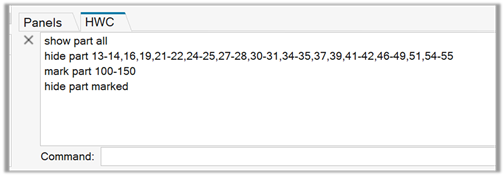
Figure 3.
- The new HWC command "view restore lastrestoredview" allows to
restore the view which was last selected by the user. This
command works only if a view was previously restored in the
current session and via script or command line, it will not be
recorded.
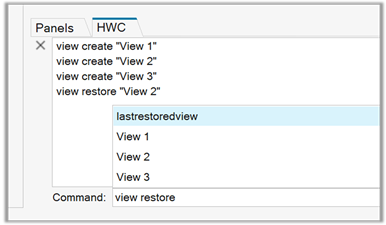
Figure 4. - In the Tcl API the new command "viewCtrlHandle
GetLastRestoredView " allows querying the name of the last
selected view.
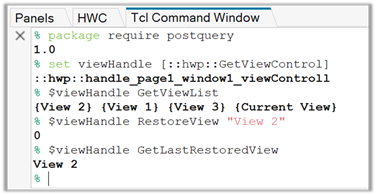
Figure 5.
- HWC Support for Show/Hide/Mark of Parts
Resolved Issues
- Graphics context menu slow to display when vectors or tensors are plotted on a large number of entities.
- Creating HyperGraph plots using Build Plots on result files with complex data causes an application hang.
- Clear Plot menu item missing from context menu when Show-Hide tool is active.
- Application crashes while trying to access an Empty Load Case from ABAQUS ODB Files.
- CFAST element force vector displayed in the wrong direction.
- Application error when switching from measure to other entities using keyboard shortcuts.
Command Recording and Automation
- Segmentation errors creating notes via HWC commands while no model/result is loaded.
- HWC "open reportstructure" command records default paths and not the selected paths.
- Tcl errors running scripts with two or more interactive selection commands.
- Preference statement *ContextMenuItem failed in HyperWorks.
The following issues have been addressed in HyperView-MultiCore (previously
HV-Upfront Data Loader) profile:
- Include files folder missing from Results browser when a solver deck with includes is loaded as model.
- Legend context menu > Iso > Add plot causes an application error.
Known Issues
- Solvers, like OptiStruct and Nastran, can write free body results based in user-defined coordinate systems. Such cases are not supported by the H3D format. Therefore, the Free Body Diagram tool does not display the correct values. A warning message has been added regarding this issue. You can request the solver to output in a different format, such as OP2.
Solver and CAD Interfaces
- Enhancements
-
- Support ABAQUS 2023 ODB Files.
- ABAQUS - Use One Component for Assembly option: It is recommended to use this reader option to maximize HyperView’s performance. It groups all elements, at the assembly level, into one single component, reducing the computational effort for several operations. The default option is true.
- Improved the reading performance of ABAQUS ODB Files. Follow the
numbers of some examples:
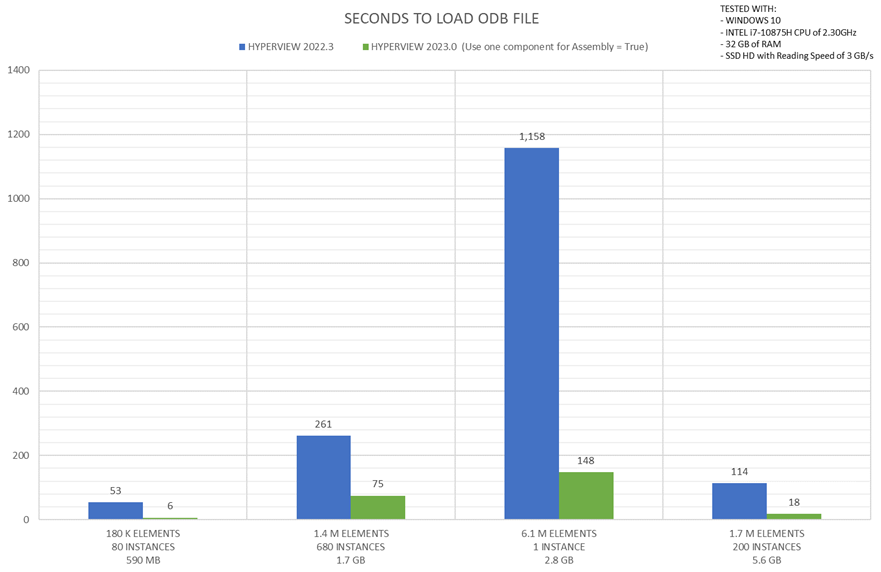
Figure 6. - Reduced the loading time of normal and compressed LS-DYNA Key
Files. Follow the numbers of some examples:
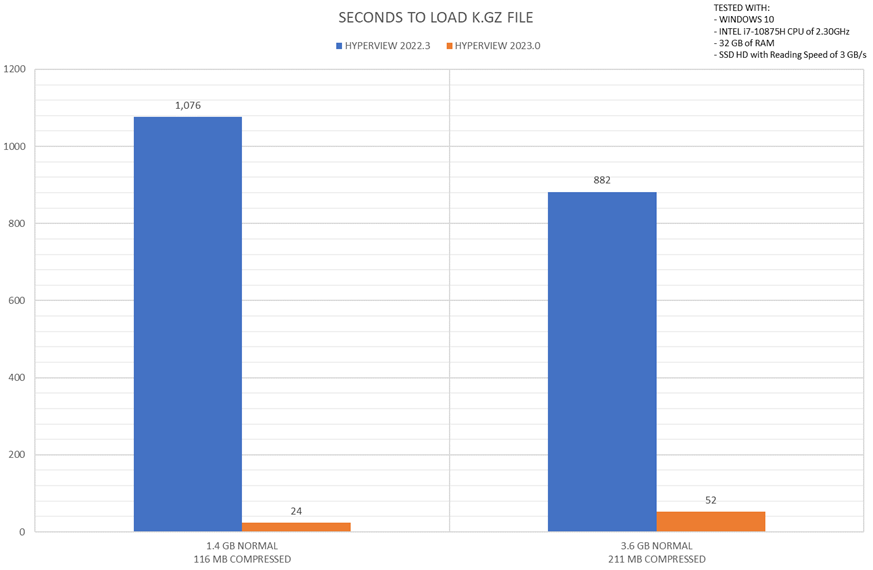
Figure 7. - Support PSD and RMS Displacement Results for NASTRAN OP2 Files.
- Resolved Issues
-
- Read RMISES Results for ABAQUS ODB Files.
- Display correct Primary and Secondary Components for LS-DYNA D3INTF Files.
- Read, correctly, UNV’s Blocks 15 and 18.
Extensions
Highlights
- Autoloading of extensions of newly added Extensions
Enhancements
- Autoload Extensions
- Extensions can be autoloaded using the “extends” entry when the
application starts or is loaded with the environment variable
HWX_PLUGINS.
Known Issues
The following known issues will be addressed in a future release as the performance
of the software is continuously improved:
- To show the Extension loaded in different profiles even when no GUI access
points like ribbons, toolbars or menus are available requires that each
profile is loaded with at least one entry. The example below shows the empty HyperMesh and HyperView profiles with the (dummy) entry resources. This entry will not be required in future versions to show the extension loaded in these profiles.
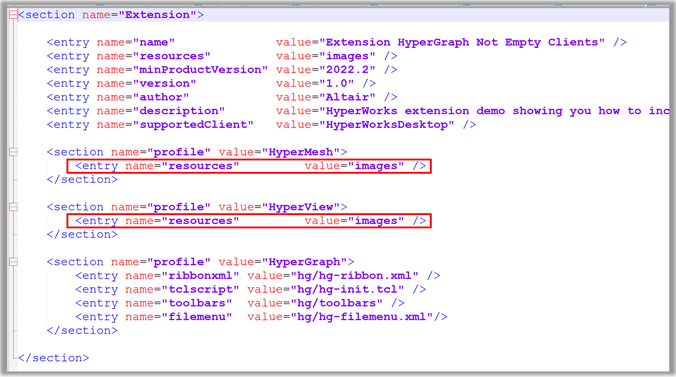
Figure 9.
Resolved Issues
- The “displayName” is no longer the same as the “name”