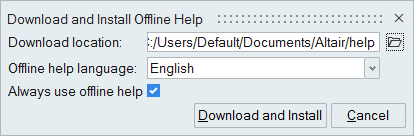Download Offline Help
Download and install help locally on your workstation from the File menu.
The standard installation of the product does not include offline help, so you will need to download and install it on your computer if you want to access the help locally without an internet connection.