EventScope
This block plots points that correspond to events.
![]()
Library
Activate/SignalViewers
Description
The EventScope block plots the input event signals.
Parameters
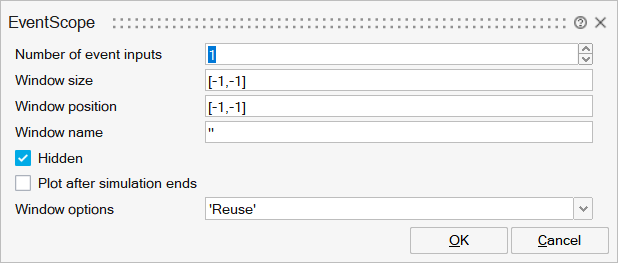
| Name | Label | Description | Data Type | Valid Values |
|---|---|---|---|---|
nin | Number of event inputs | Integer value. Default 1. | Number | |
winSize | Window size | X,Y dimension of the plot window. Integer values. Default size is given as [-1,-1] and corresponds to [400,400]. | Vector of size 2 | |
winPos | Window position | X,Y position of the plot window. Integer values. Default [-1,-1] indicates the scope is positioned automatically. | Vector of size 2 | |
winNam | Window name | Name of the plot window. String. Default is empty. | String | |
winHidden | Hidden | The window is hidden initially by default. | Number | 0 |
showAtEnd | Plot after simulation ends | Display the plots (lines) at the end of simulation instead of progressively along with simulation time. | Number | 0 |
option | Window options | Define the scope window setting for a simulation. Default is 'Reuse'. - 'Reuse': An initial simulation plots results in a scope window. Subsequent simulations plot results in the same window, but any existing data is erased. - 'Overlay': An initial simulation plots results in a scope window. Subsequent simulations plot results in the same window. Existing plots are retained. - 'New': Each simulation creates a new scope window. - 'Recreate': Each simulation produces a new scope window, and the existing scope window is deleted. | String |
Ports
| Name | Type | Description | IO Type | Number |
|---|---|---|---|---|
Port 1 | activation | input | nin |
Advanced Properties
| Name | Value | Description |
|---|---|---|
always active | no | |
direct-feedthrough | no | |
zero-crossing | no | |
mode | no | |
continuous-time state | no | |
discrete-time state | no |