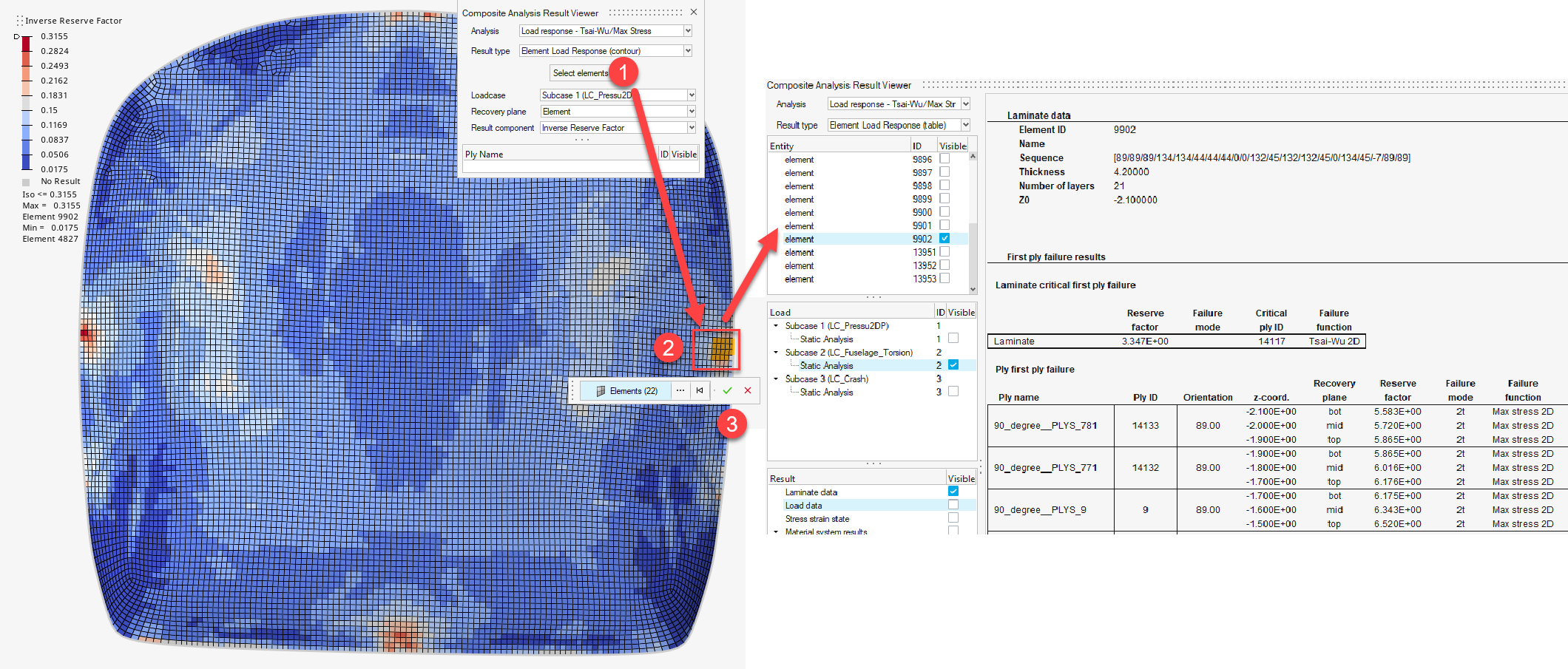Composites
New Features
- Composite Stress Toolbox
- With the Composite stress toolbox, you can do model post-processing with contour plots.
Enhancements
- Composite Stress Toolbox
- Engineering constants include out-of-plane shear properties.
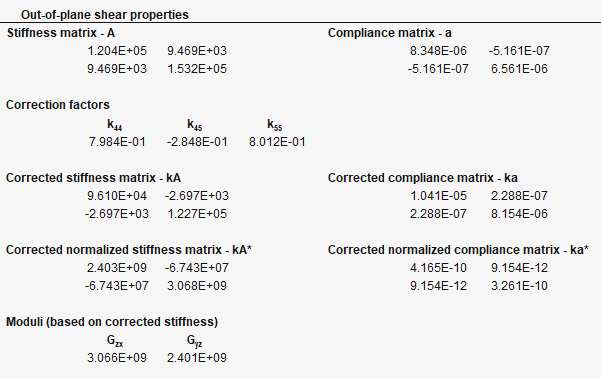
Figure 2. - Injection Mold Mapping
- Shell element mapping support added in the OptiStruct profile.
Known Issues
- Composite Stress Toolbox
- Derived load cases not yet supported.
Resolved Issues
- Composite Stress Toolbox
- All analyses utilize the full DRAPE table information (n slices) as opposed to single DRAPE entry.
- Certification - Model Contouring Tool
- The Method Contouring Tool allows contouring “Critical ply id” and “Critical material id” again (broken in previous minor release).