Find Duplicates
Use the Duplicates tool to locate tiny and duplicate parts in b-spline CAD models.
-
From the Assembly ribbon, click the Duplicates
tool.

Figure 1. - Select parts to consider.
-
Click
 on the guide bar and define
any options.
on the guide bar and define
any options.
- Find duplicate parts
-
Finds duplicate parts from your selection and creates a part set.
- Find tiny parts
- Finds parts with bounding box dimensions less than defined the value and creates a part set.
- Click Find
-
From the View Controls toolbar, switch the model color to Part
Groups to review the parts.
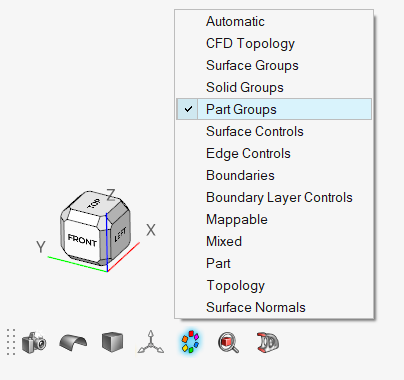
Figure 2.