RD-HM-T: 1050 Fluid Flow through Rubber Clapper Valve using HyperMesh
The objective of this tutorial is to simulate the flow of water through a rubber valve using an inlet option in multi-phase material law (LAW51).
- Step 1: Load the initial model
- Step 2: Define material
- Step 3: Define property
- Step 4: Create boundary conditions
- Step 5: Set contact interface (rubber-fluid)
- Step 6: Create Engine setup
- Step 7: Export solver deck and run model
- Step 8: Check results
- Step 9: Create NRF boundary
- Step 10: Define material for NRF outlet
- Step 11: Export solver deck and run model
- Step 12: Compare results
Model Description
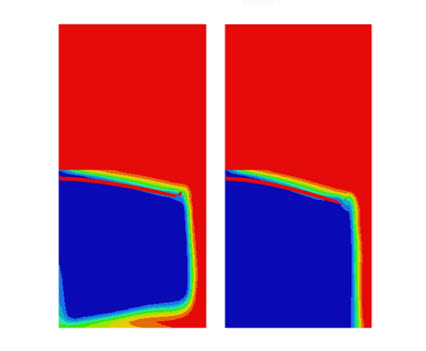
Figure 1.
- UNITS: Length (mm), Time (ms), Mass (kg), Force (kN) and Stress (GPa)
- Simulation time:
Engine [0 – 50]
- Fluid material (include water inlet and outlet) with /MAT/LAW51 (MULTIMAT)
Prerequisites
To run this simulation, you will need access to a licensed version of Radioss. You will need an internet connection to watch the video tutorials and download the files.