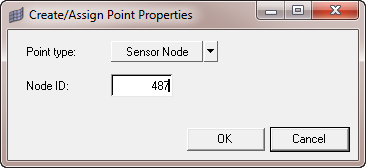Points Property Cards |

|

|

|

|
|
Points Property Cards |

|

|

|

|
Three type of point properties are supported in this release. They are Fix Node, Measure Node and Sensor Node. When you click the Points button, a selector for a single node appears as shown below.

On picking the node from the model, the following dialog appears.
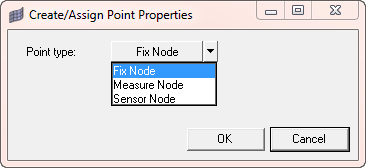
The type of point can be chosen from the drop down list. For Sensor Node, the node ID to be displayed in the Moldex3D solver can be specified in the Node ID field as shown below.