NFX-T: 1010 Basic Postprocessing
Learn how to postprocess nanoFluidX results in ParaView, analyze a simple multiphase gearbox, and plot various transient and time average results.
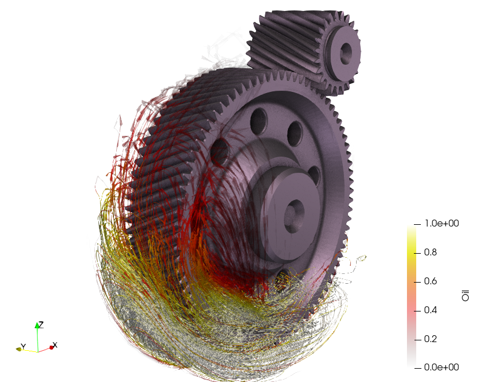
Figure 1.
- Load the nanoFluidX tools for ParaView
- Load state files for faster results access
- Plot body integrated data
- Load Transient data
- Create an animation of the transient oil distribution
- Load Time Averaged data
- Create slices
- Create streamlines
- Create an orbit video
Prerequisites
To run this simulation, you will need access to ParaView.
Model Files
Tutorial Video
Additional Resources
For more tutorials, visit the SimLab Learning Center.