Explorer
The Explorer displays a hierarchical view of your study setup and approaches, and can be used to guide you through the study setup process.
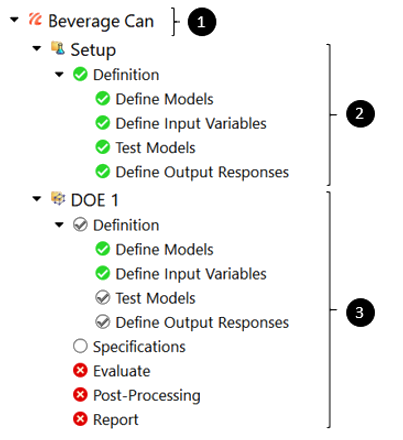
Figure 1. Explorer View
- Study name; clicking this item guides you to study details and approach details, and enables you to identify batch commands.
- Steps to setup your study, such as define your model, input variables, and output responses.
- Steps to define approaches in your study.
Once the study Setup is complete, an unlimited combination of approaches (DOE, Fit, Optimization and Stochastic) can be added.

- The next step that needs to be completed.

- Proceed to the next step. This step may have an optional work button to perform tasks such as, Evaluate Expressions, Launch Post Processing and Create Report.

- Step has been completed.

- An action in this step is not yet allowed.

- A warning of possible changes in the step since it was first performed.