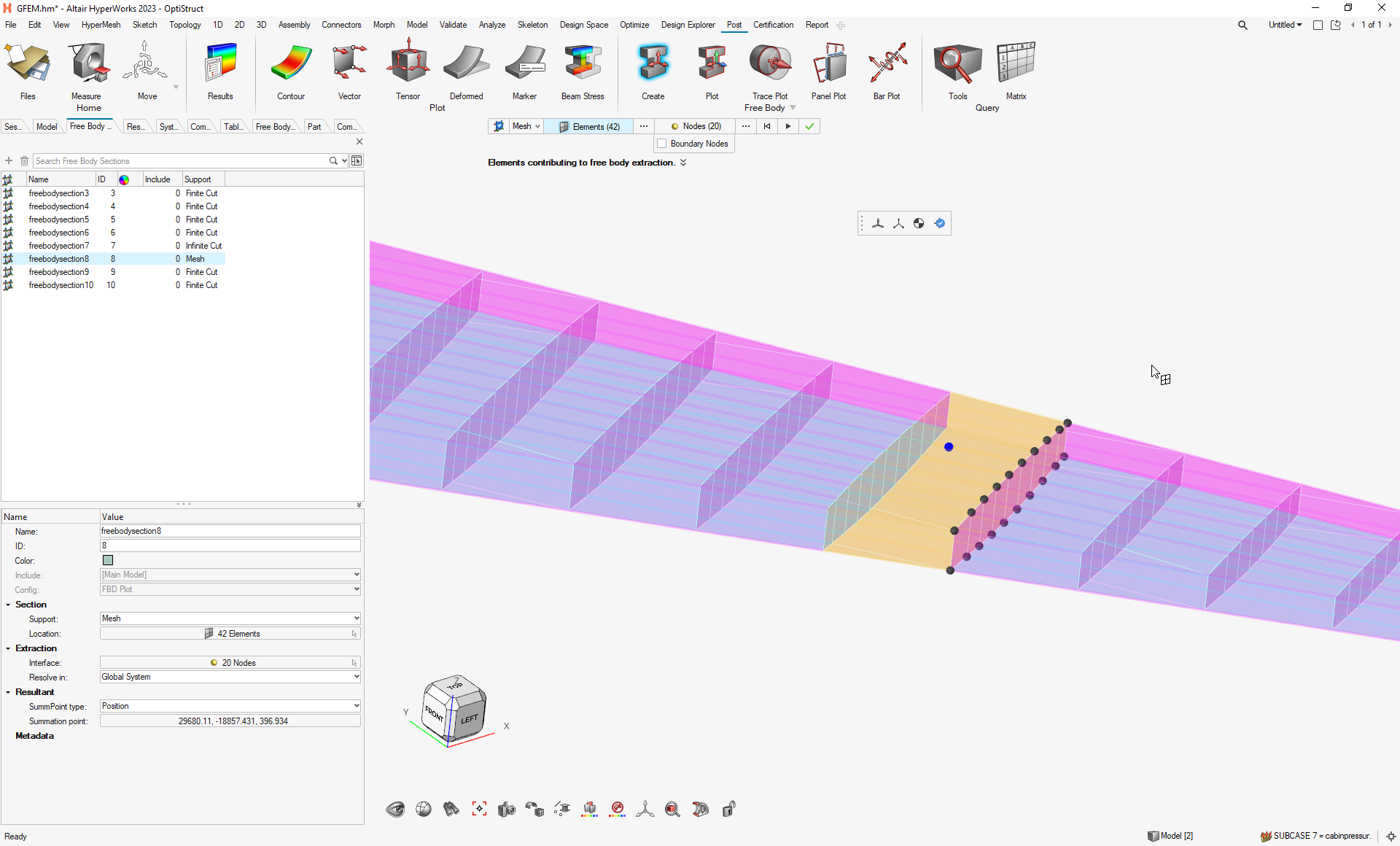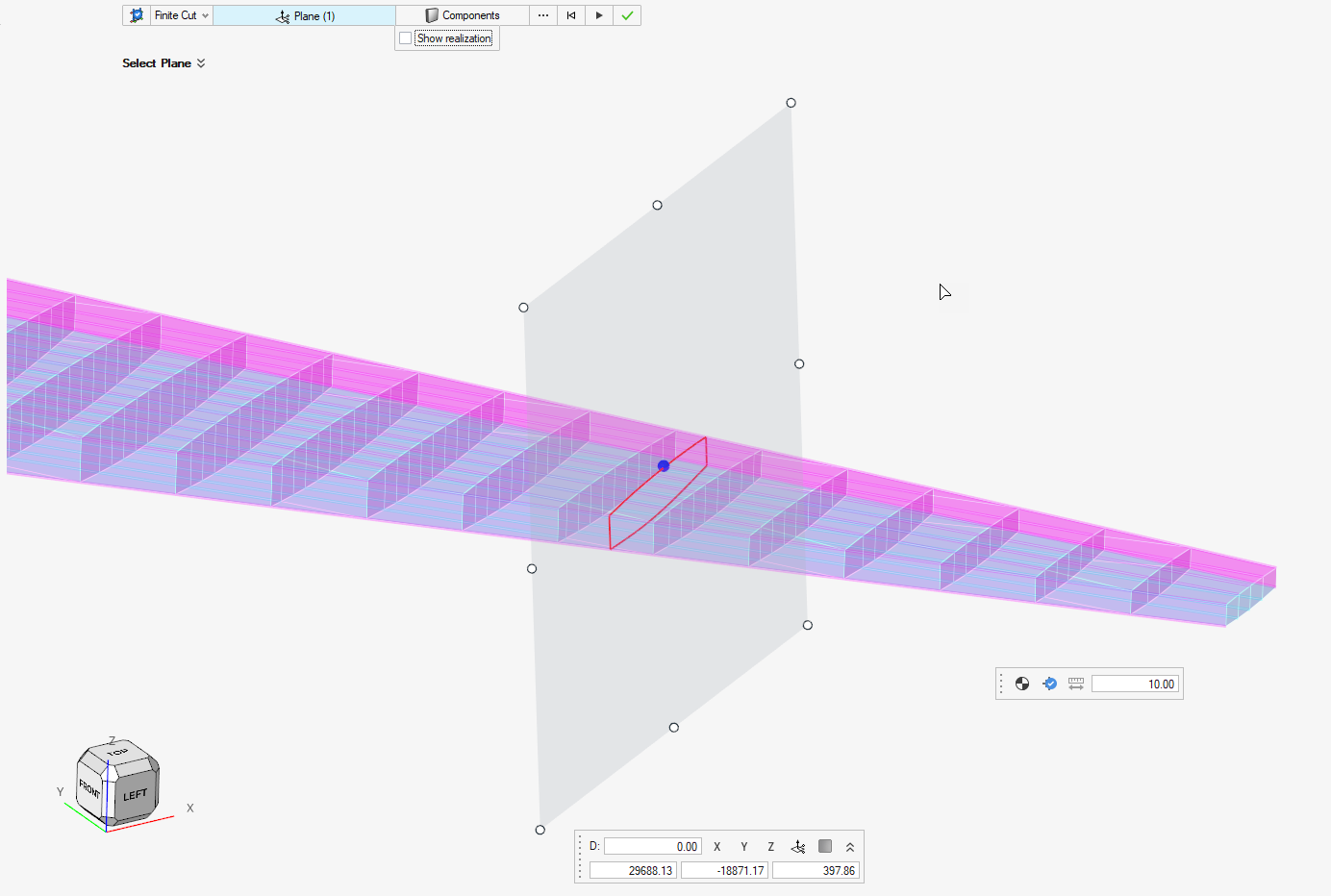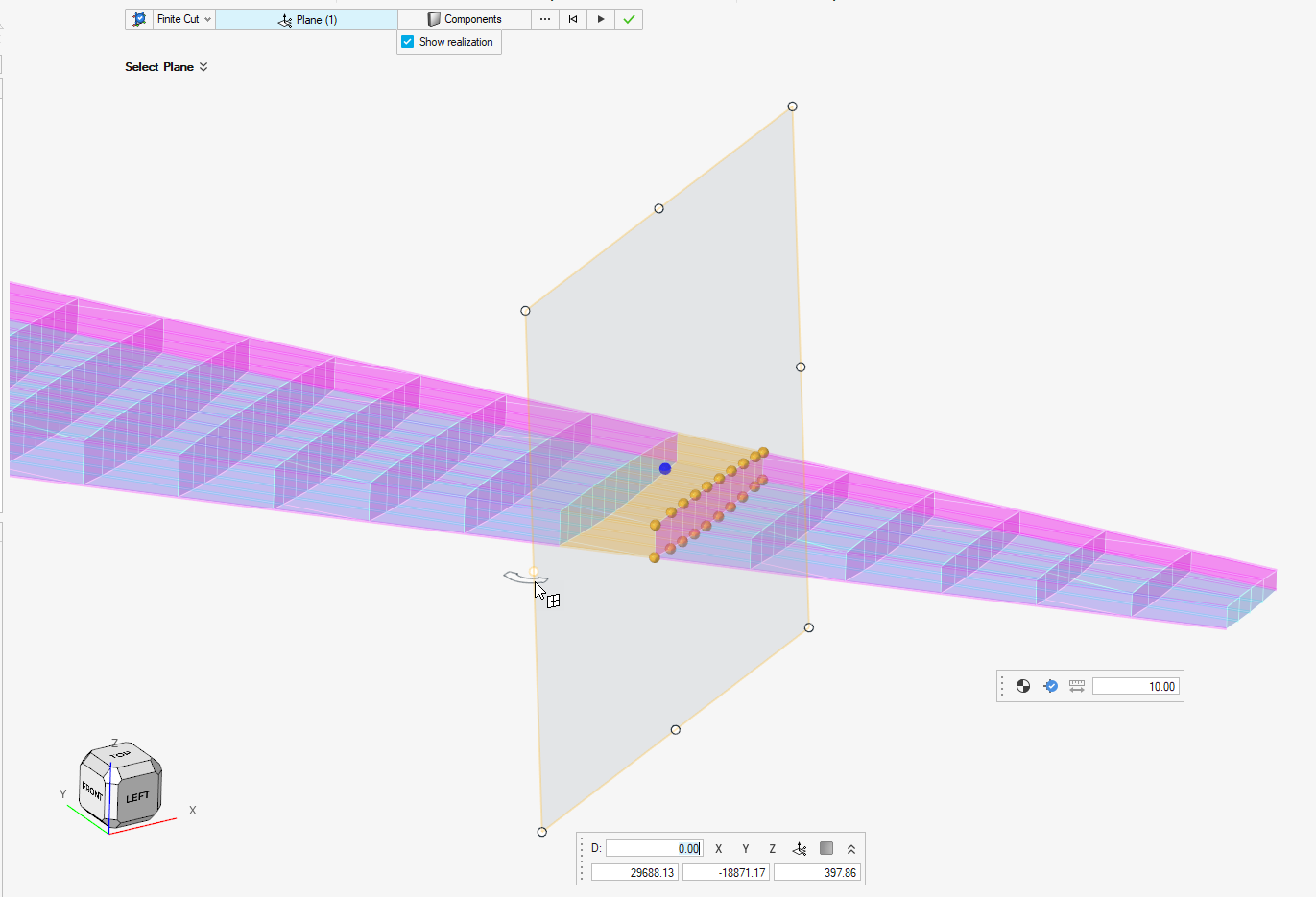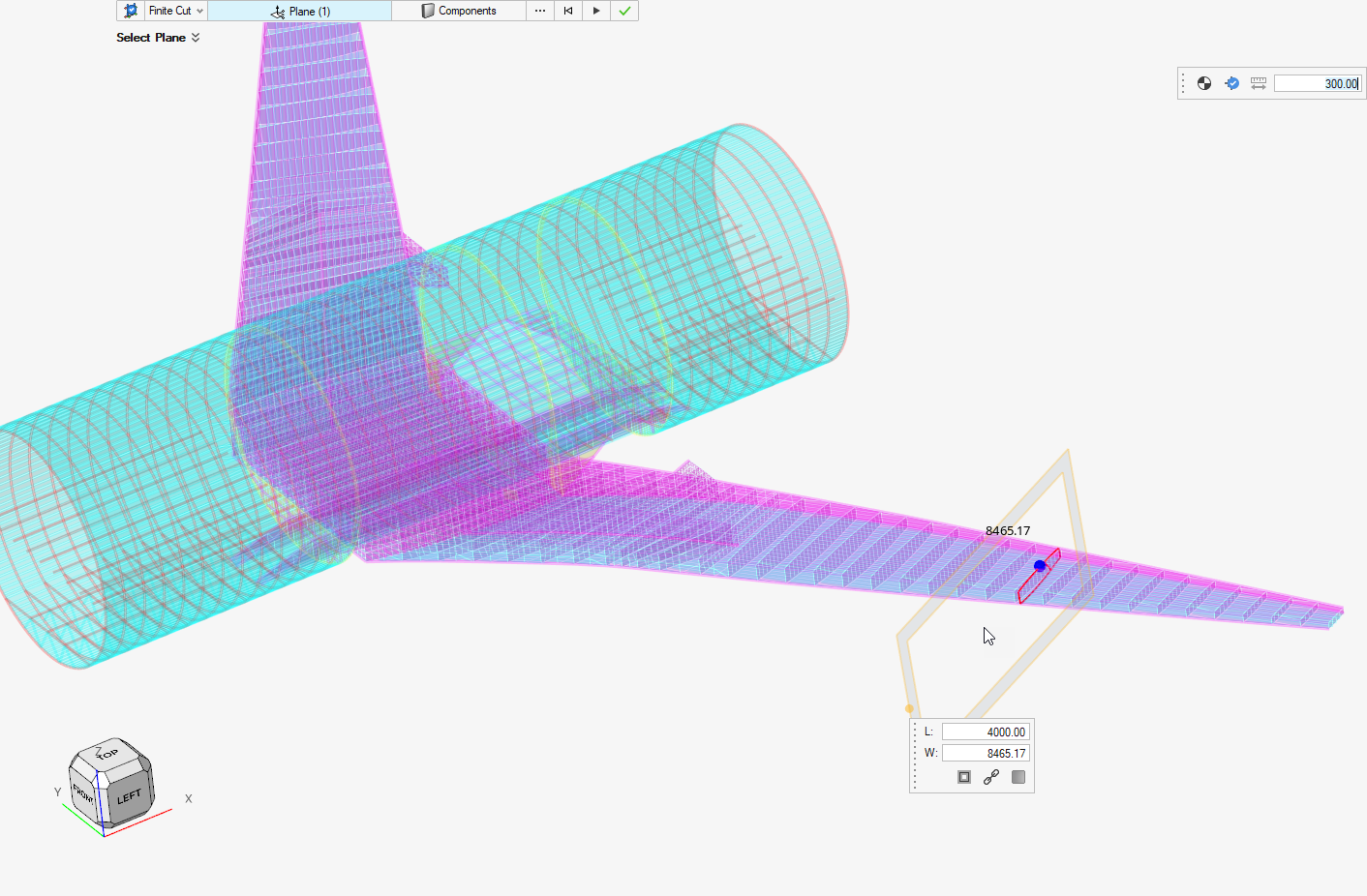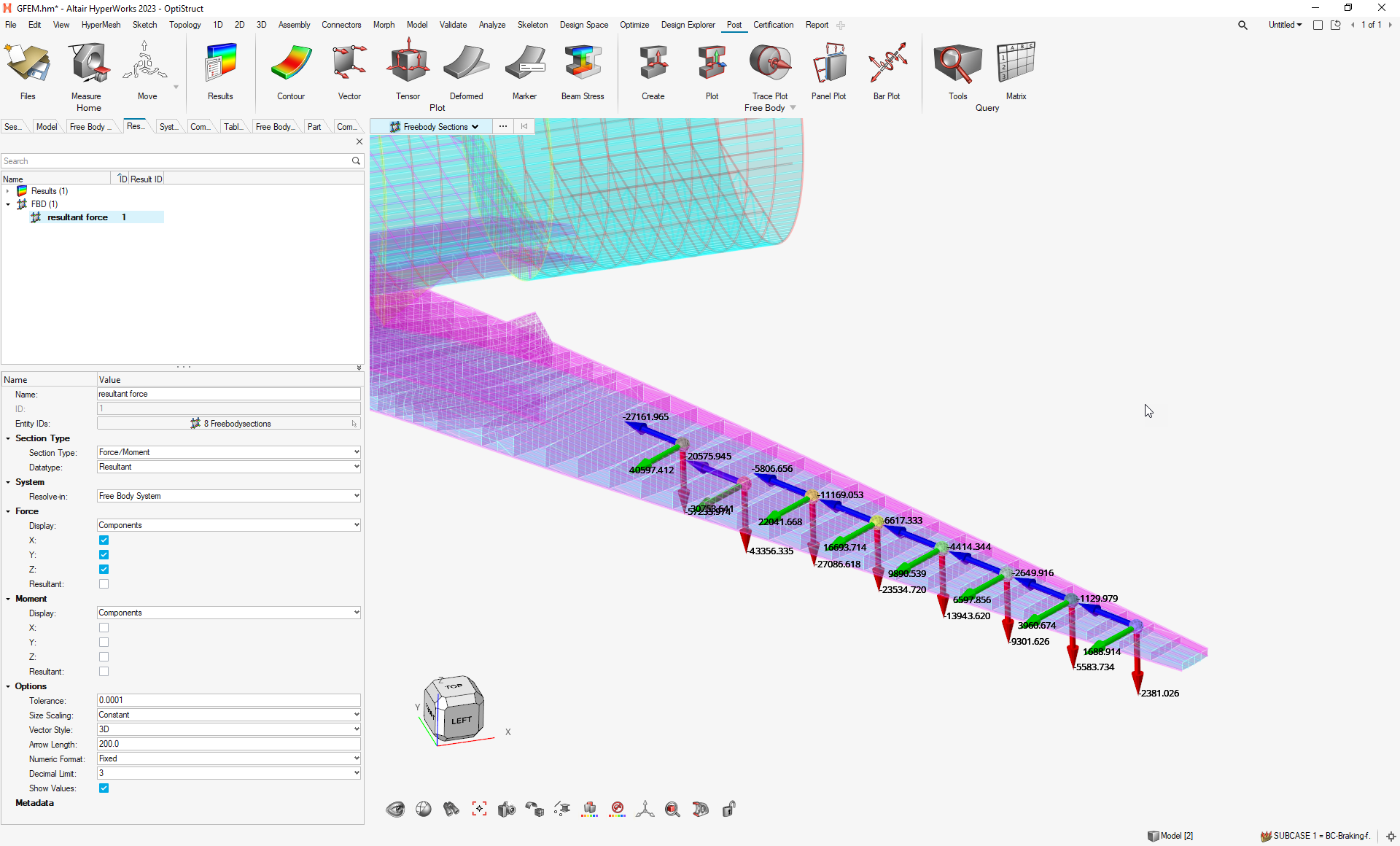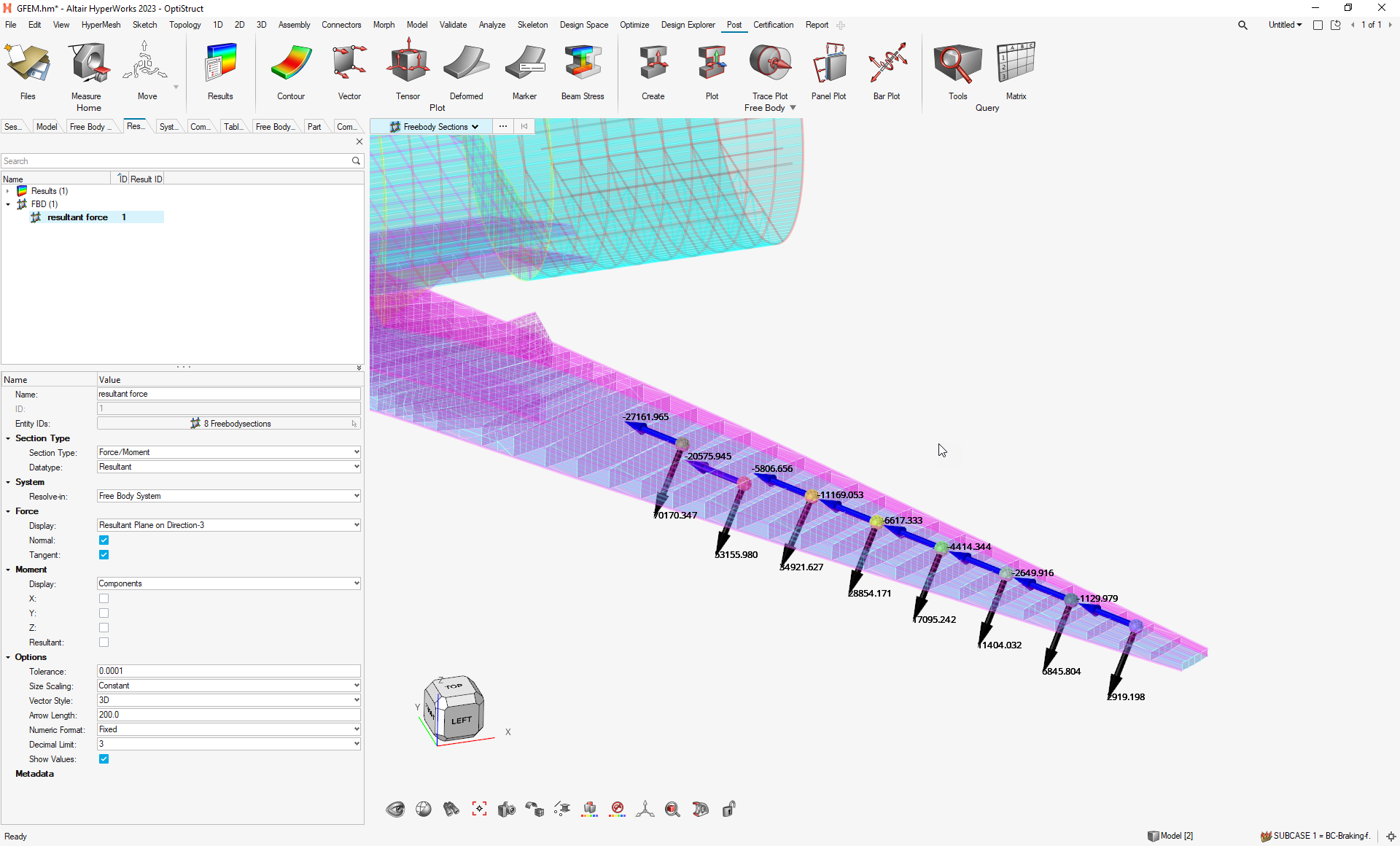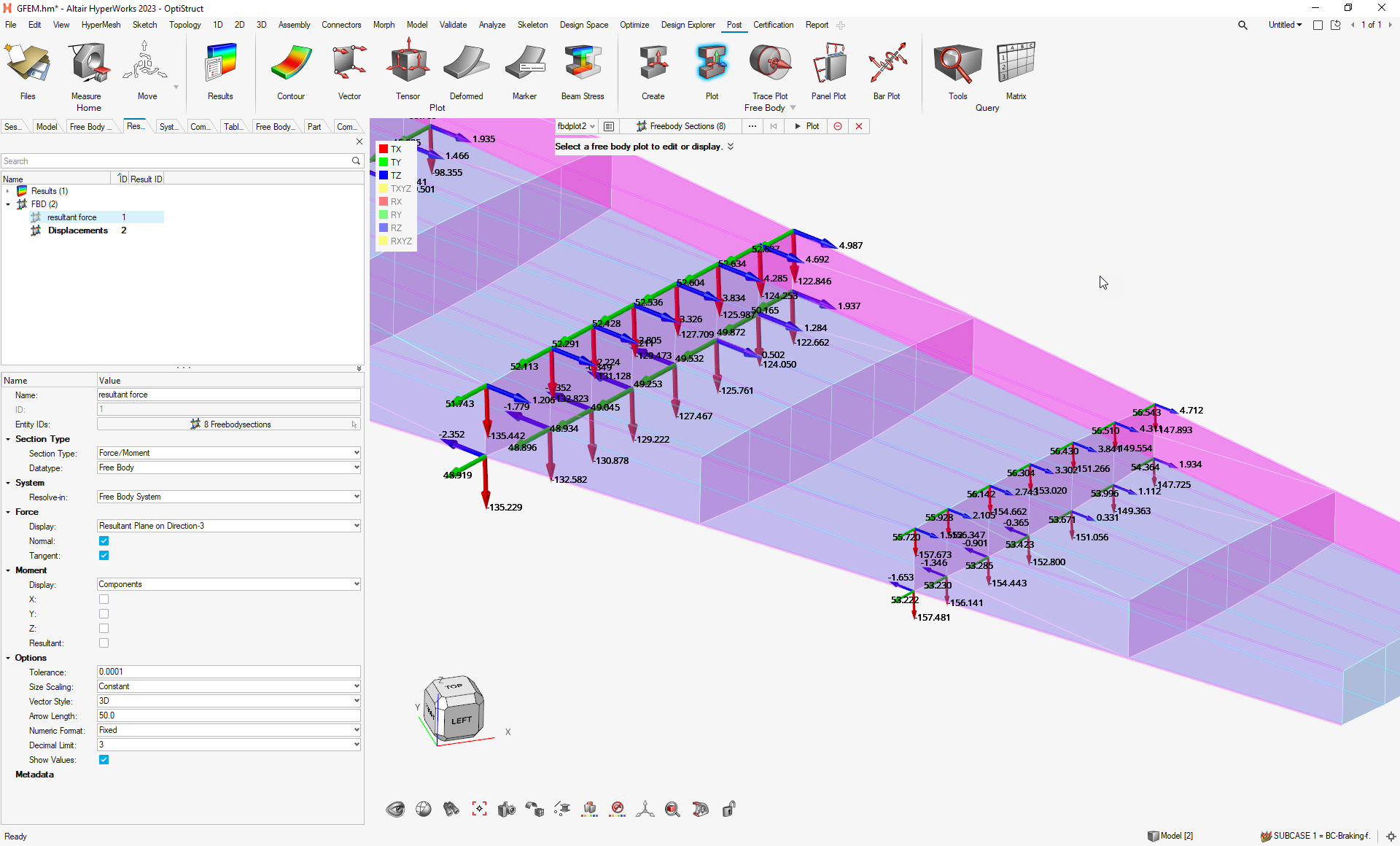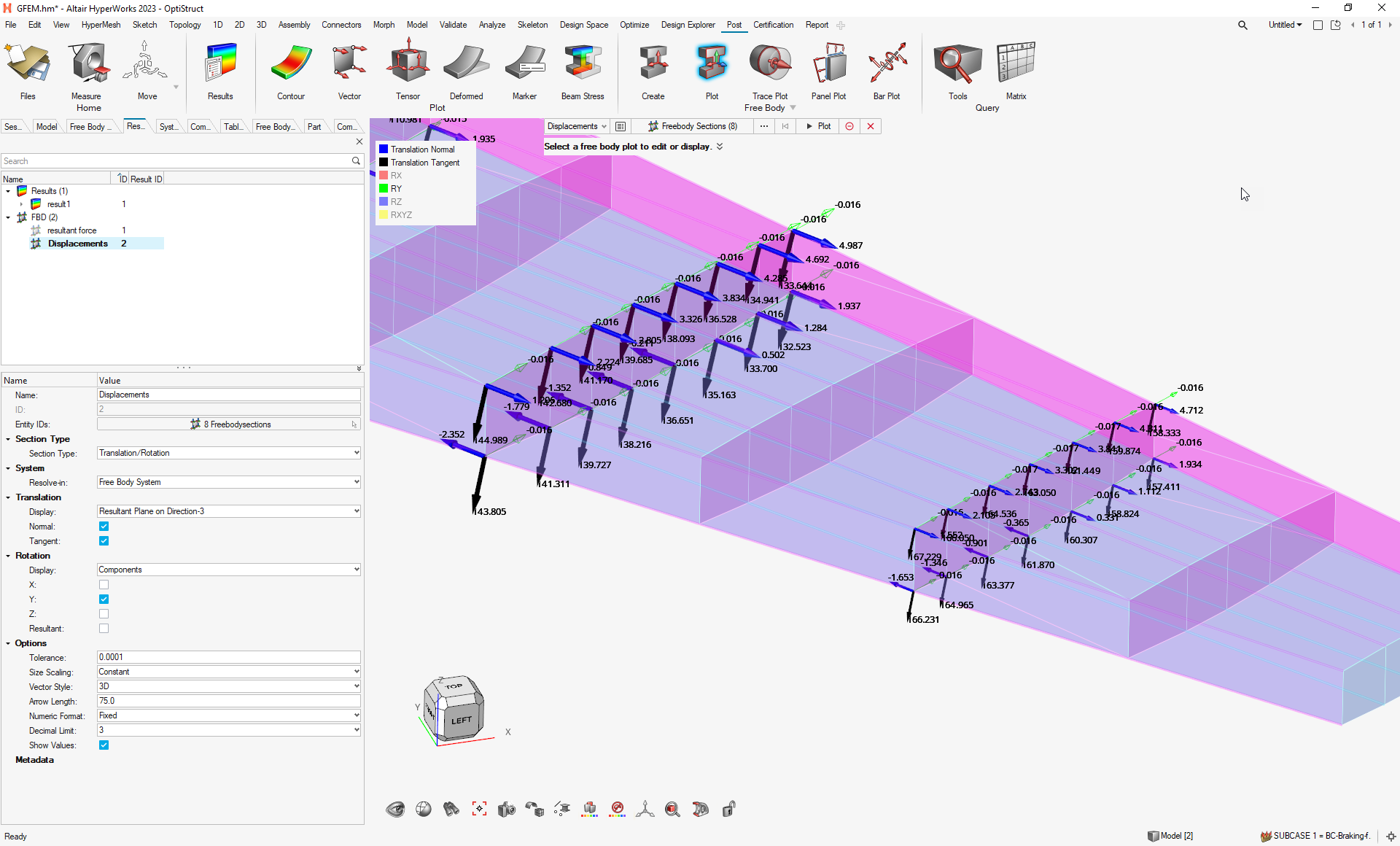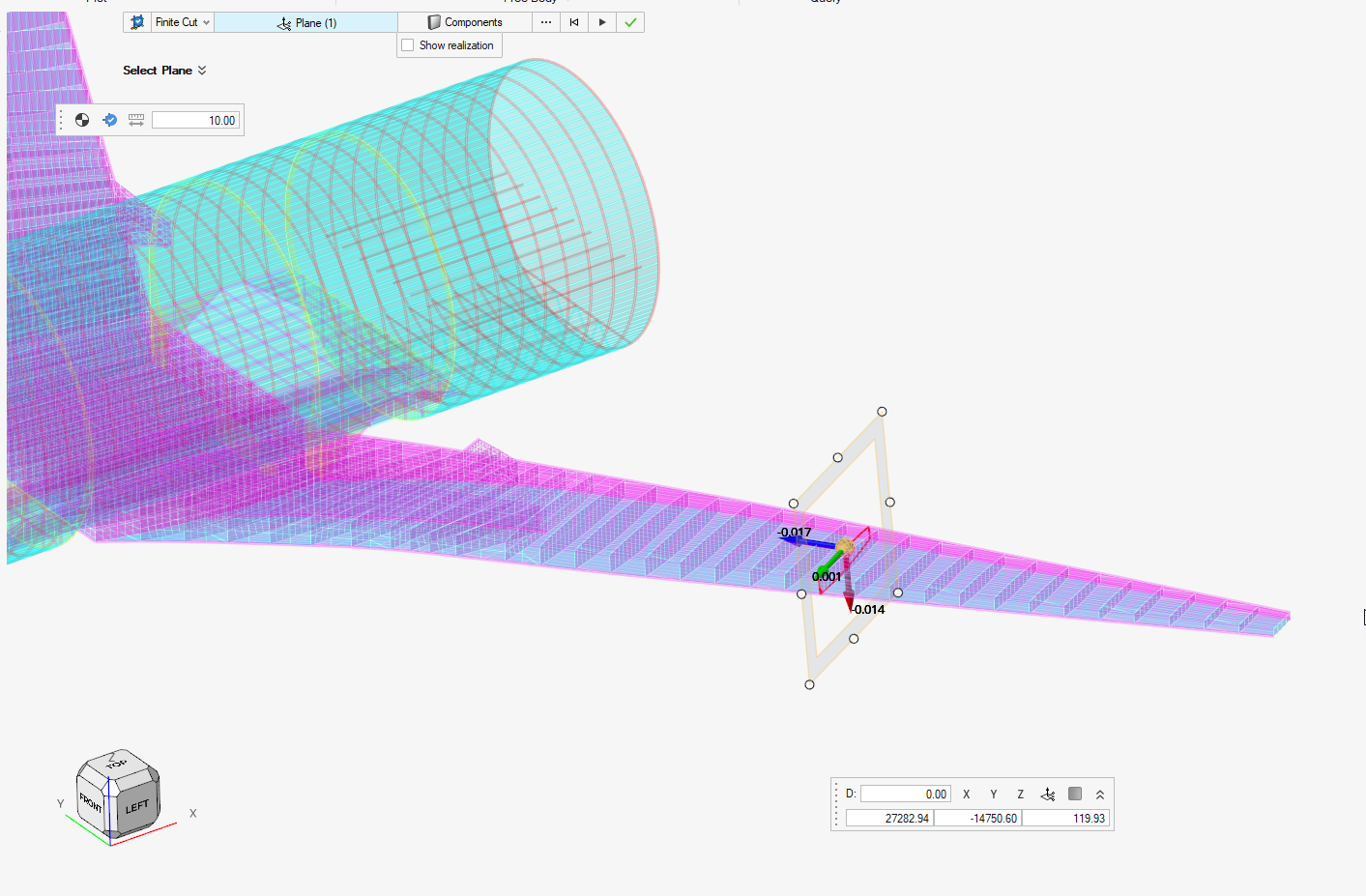Post
New Features
- Free Body Section Context Menu
- A context menu is now available to create and edit free body section entities.
- Free Body Section Plot Context Menu
- Context menu to create, edit, and display FBD plots is implemented.
- Similar behavior to the contour/vector/tensor plots. It reacts to the active loadcase.
- Multiple plots can be created in the database.
Enhancements
- Memory Management
- Improved memory management on result query.
- Relative File Paths to Result Files
- This tool now works with relative file paths to result files.
- Free Body Tools Migration
- Force/Displacement and Cross section tools are removed.
- Use Create and Edit to generate free body sections.
- Use Plot control to generate force & displacement plots.
- Use the Manager to create
loads/fields/summary tables from free body sections.
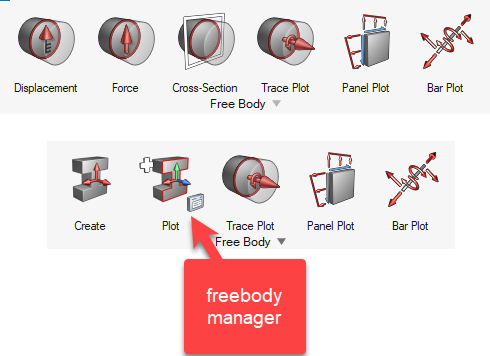
Figure 10.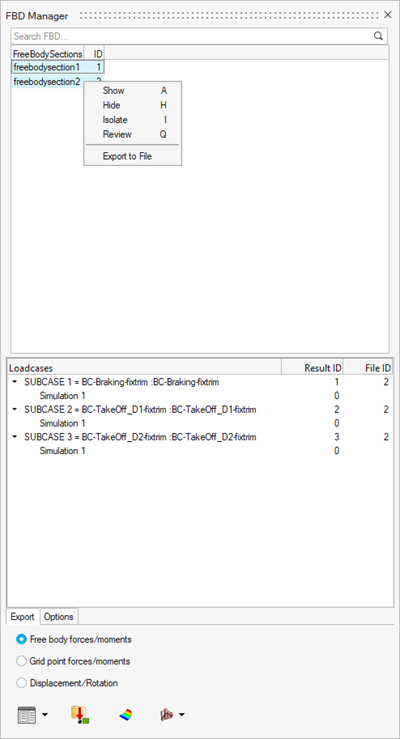
Figure 11.
- Browser Performance
- Improved browser performance when loading a large number of result files is implemented.
- Tooltips
- A large tooltip with a complete definition of each free body section is
available.
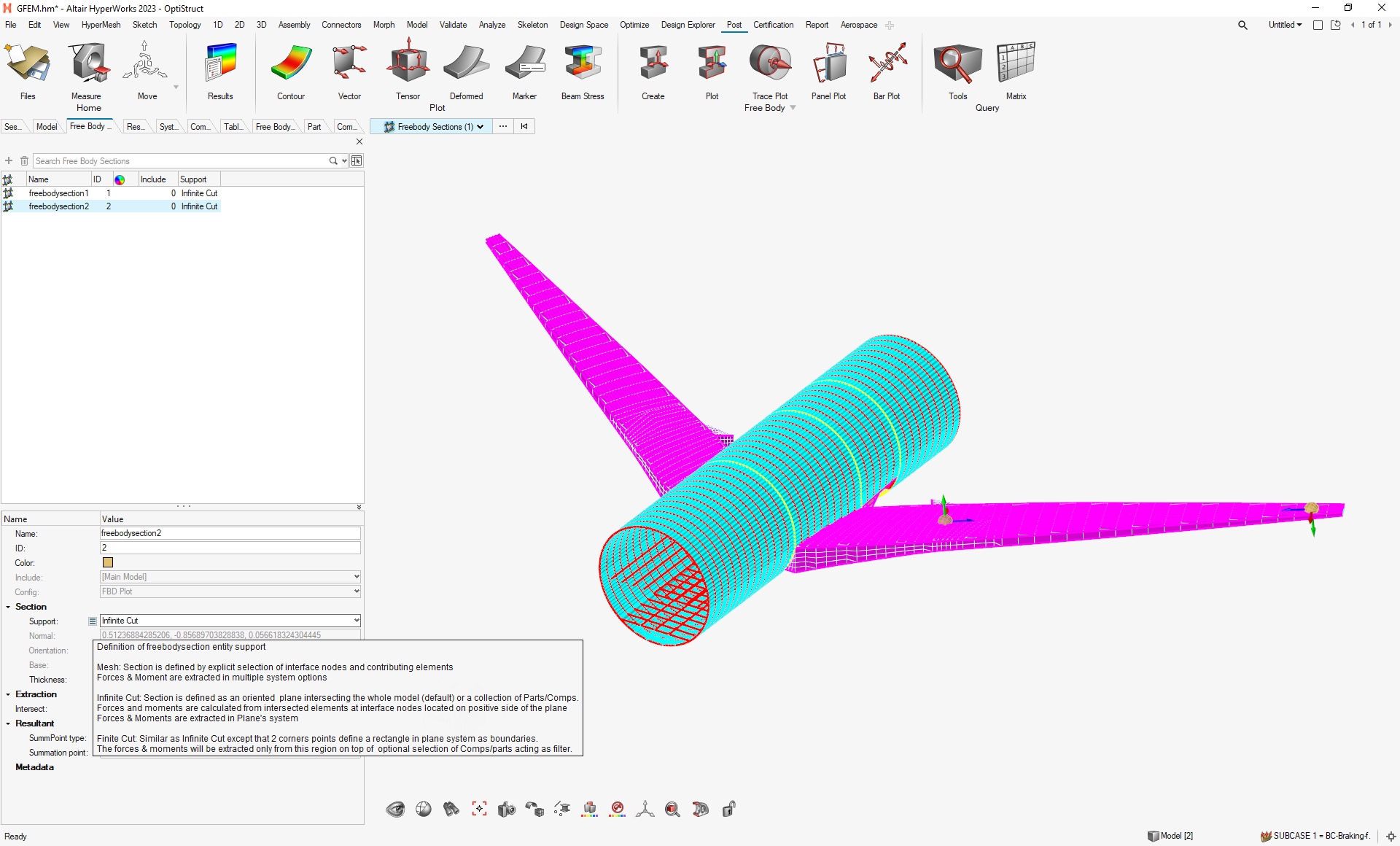
Figure 12. - Custom Category-based Legends
- A new type of category-based legend is supported. You can convert any
numeric result into categories and visualize it as a discrete,
range-based contour plot. For example, you can visualize a stress
contour plot as four categories by defining a custom category legend and
assigning it to the plot control.

Figure 13.
Resolved Issues
- Force/ Displacement /Cross section tools
- Several UI issue reported with these tools are fixed with new context menus.
- Improvement on interface node detection by plane (compared to legacy cross section).
- The "Copy legend" option, renamed to "Duplicate" in this release, now works as expected.
- Changing the marker color no longer affects the contour plot legend.
- The Legend position no longer changes when a deformed plot is applied (Linux only).
- The "Reset legend" option now resets all settings.
- Result plotting no longer fails when an input file is imported with "Create FE Geometry" ON in Solver Import Options.
- The application no longer crashes on contour plotting stress results from Nastran .hdf5 result file.
- CFAST element force vector is now displayed in the correct direction.
- Issue plotting element forces on CBUSH elements no longer occurs.
- Batch mode query no longer writes out an empty .csv when there are multiple result files.
- hm_getdatatypelayers API now points to HyperMesh subcase IDs rather than results IDs.
- hm_getsubcasedatatypes API no longer crashes when pointing to derived load case.