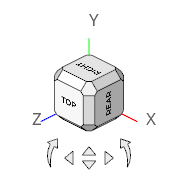Rotate, Pan, Zoom, Fit, Center
Adjust your view of the model in the modeling window.
Rotate the View
Rotate the view to inspect different areas of the model.
Pan the View
Move the view horizontally and vertically in the modeling window.
- Drag the model while right-clicking.
- Drag the model while right and left clicking simultaneously.
Zoom the View
Zoom in to view specific areas of the model, and zoom out to see a more overall view of the model.
Fit the View
Adjust the view to fit the model in the modeling window.
- Click
 on the View
Controls toolbar and
select a fit option.
on the View
Controls toolbar and
select a fit option. - Press F on the keyboard to quickly fit the model.