Append and Remove Entities From a Selection
-
In a browser or a dialog:
- Append and remove individual entities to/from your selection by holding Ctrl while left-clicking.
- To extend your selection from a selected entity to a target entity, hold Shift while left-clicking.
-
In the modeling window:
- Append entities to your selection by holding Ctrl while left-clicking.
- Remove entities from your selection by holding Shift while left-clicking.
Figure 1.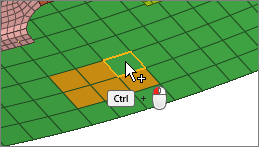
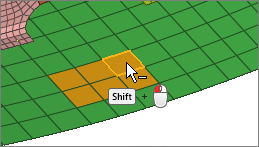
-
Clear your selection in the following ways:
- Left-click in empty space.Note: Only available in idle mode.
- Click
 on the entity selector
on the entity selector - Press Esc.
- Left-click in empty space.