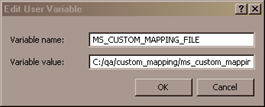Custom Functions
You can expand the set of MotionSolve functions by adding new, custom functions.
- DOT1
- (i_marker_id, i_axis_idx, j_marker_id, j_axis_idx)
- DOT2
- (i_marker_id, j_marker_id, j_axis_idx)
Custom functions defined this way may be used in exactly the same way as pre-defined MotionSolve functions. For instance, custom functions may be used in expressions as well as SYSFNC and CUSFNC calls from within user written subroutines.
When a custom function has the same name as a pre-defined MotionSolve function, the custom function takes precedence. Custom functions override pre-defined functions.
Create Custom Functions

Figure 5. Use of the DOT1 function in XML

Figure 6. Using the Function SYSFNC

Figure 7. Using the Function CUSFNC