.out file
An ASCII format results file.
File Creation
This file is always created.
File Contents
This file provides a commentary on the solution process.
File Format
- Optimization File and Parameter Information
- Finite Element Model Data Information
- Optimization Problem Parameters
- Memory Estimation Information
- Disk Space Estimation Information
- Element quality information (If any of the warning or error limits are exceeded)
- Global force balance tables for each linear static subcase. (When SPCFORCE or GPFORCE is a requested output).
- Objective function value
- Maximum constrain violation % and the ID of this constraint.
- Design volume fraction value if topology design variables are present, otherwise the total volume is given, and the total mass.
- Individual subcase compliances and weightings and the total weighted compliance.
- Retained responses table
- User-requested responses table (when RESPRINT or DREPORT is a requested output)
- Most violated constraints table
- Design variable values and bounds if shape or size design variables are present.
- Designed property/material/connectivity items table if size design variables are present.
- A list of calculated buckling modes and their eigenvalues.
- A list of calculated normal modes, their frequencies, eigenvalues and weighting and the value of the frequencies weighted across the reciprocal eigenvalues.
- Center of Gravity table
- Moment of Inertia table
- Regional compliance table
COMPOSITE MANUFACTURING CONSTRAINTS
----------------------------------------------------------------------------
User-ID Constraint Information Status Max Avg Pct
Type Bound Group Elem Viol. Viol. Viol.
----------------------------------------------------------------------------
1 PLYPCT LOWER 0.0 ALL Violated 12.1 2.6 2.5
1 PLYPCT LOWER 90.0 ALL Violated 3.0 1.6 0.2
1 PLYPCT UPPER 90.0 ALL Violated 31.8 5.3 14.6
----------------------------------------------------------------------------- Max Viol
- Represents the maximum violation of the specified manufacturing constraint (Type).
- Avg Viol
- Represents the average violation of all the violated elements for the specified manufacturing constraint (Type).
- Pct Viol
- Represents the percentage of the total number of elements in the design space for which the specified manufacturing constraint (Type) is violated.
- Constraint Information
- The columns are self-explanatory and may vary from one constraint type to the other.
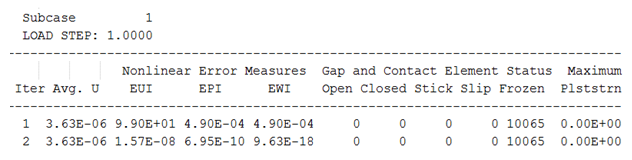
Figure 1.
- Avg. U
- Represents the average displacement of all elements for a particular iteration for a subcase
- EUI
- Represents the relative error in displacements
- EPI
- Represents the error in terms of loads
- EWI
- Represents the error in terms of work
- Maximum Plststrn
- Represents the maximum equivalent plastic strain
- Gap and Contact Element Status
- The columns are self-explanatory.
- Resource usage information
- Compute time information