Network Analysis (Statistical Eye)
- Select Statistical Eye (Bathtub) for Analysis Type.
-
Select the net, MUC_HOST_USB+.
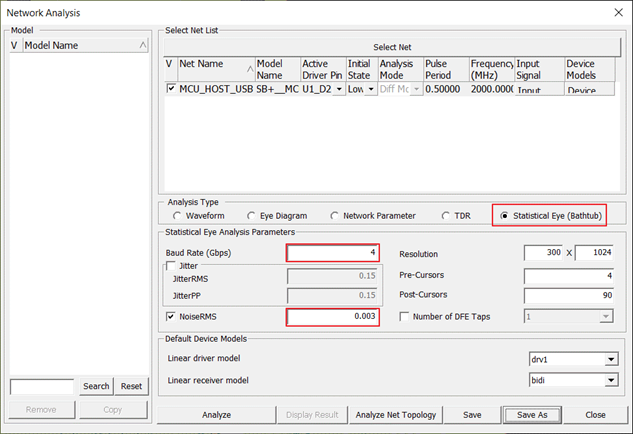
Figure 1. -
Change the Baud Rate (Gbps) to 4 and NoiseRMS to 0.003 and then click
Analyze.
After the simulation, Statistical Eye Analysis Result dialog opens.
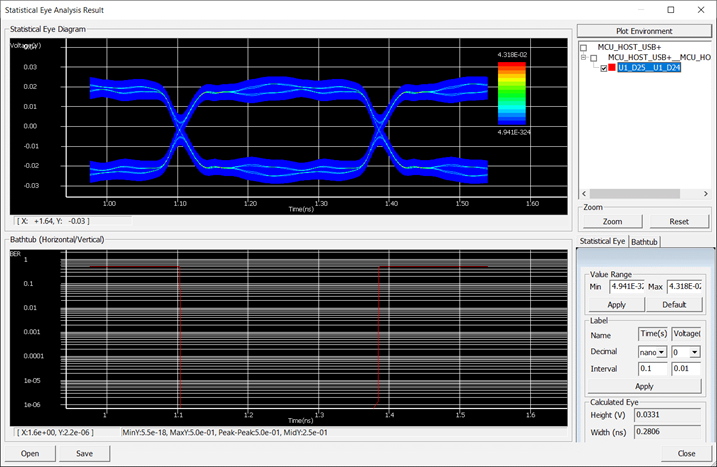
Figure 2. - Click Close.
- Push again the Display Result button in the Network Analysis dialog.
-
By pressing the Measure button and checking
Line X and Distance X, user
can manually measure the eye width at the desired position as below:
The value is 0.2727 (ns) in this case. Please note that the measured distance value is changeable depending on which point the user clicks.
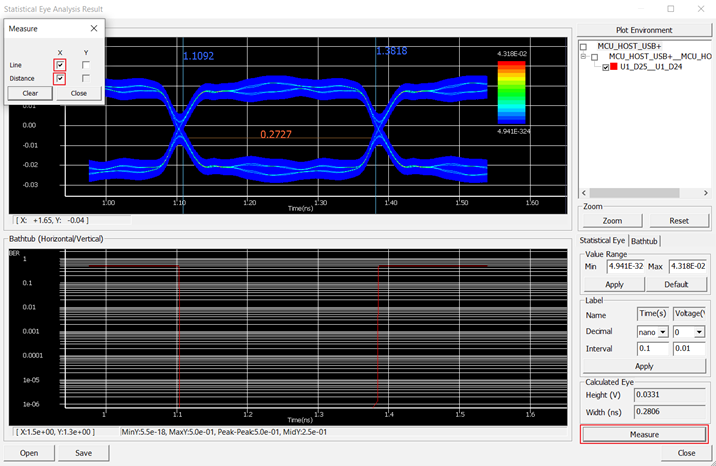
Figure 3.