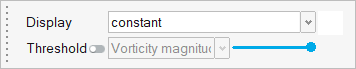Detect Vortex Cores
Use the Vortex Core tool to identify regions in the flow where vortices exist.
- Vortex cores are computed in the volume based on a chosen vector field. It is the your responsibility to ensure that the vector field is appropriate for the vortex core calculation. For example, AcuSolve writes some vector fields that are all zeros in the volume and only non-zero on the surface (such as wall shear stress). These fields are invalid for vortex core calculation.
- Vortex cores are intended for use with the velocity field. They are typically computed based on the instantaneous velocity, but time average and running average velocity fields can also be used.