Fix Mesh Quality of Tessellated Models
Use the Fix tool to improve the quality of an FE (discrete/mesh) model.
- All selected cleanup operations are performed in sequence using the same order listed in the options menu.
- If you have a CAD geometry model with mesh and you want to improve its quality, first convert it to an FE model using the Convert tool.
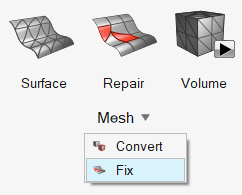
 to define the criteria for
quality improvements.
to define the criteria for
quality improvements.