Rigid Link (/RLINK)
The rigid link option imposes the same velocity on all secondary nodes for one or more directions. Directions are defined to a skew or a global frame, velocity is computed with momentum conservation.
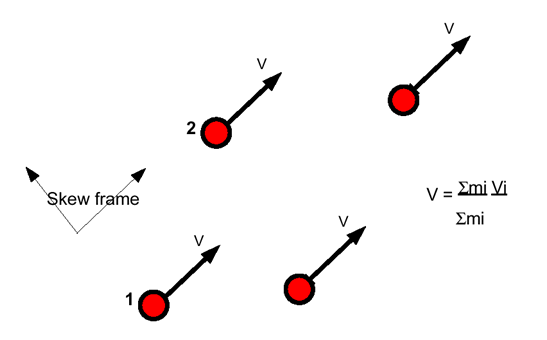
Figure 1. Rigid Link Model
View new features for Radioss 2023.
Radioss® is a leading explicit finite element solver for crash and impact simulation.
Discover Radioss functionality with interactive tutorials.
This manual provides details on the features, functionality, and simulation methods available in Altair Radioss.
The Radioss solver can be executed using different methods described here.
In this section, available explicit features for different explicit analyses are presented.
An explicit is solved by calculating results in small time increments or time steps. The size of the time step depends on many factors but is automatically calculated by Radioss.
Different material tests could result in different material mechanic character.
Composite materials consist of two or more materials combined each other. Most composites consist of two materials, binder (matrix) and reinforcement. Reinforcements come in three forms, particulate, discontinuous fiber, and continuous fiber.
In Radioss, a kinematic condition is a nodal constraint applied to a set of nodes.
A rigid body is defined by a set of secondary nodes and a main node. It can be compared to a part with an infinite stiffness. No relative displacement is allowed between secondary nodes, and the general motion of the rigid body manages the main node.
A rigid wall is a nodal constraint applied to a set of secondary nodes in order to avoid the node penetration to the wall. If contact is detected, then the secondary node acceleration and velocity are modified.
Interface TYPE2, also called tied interface is a nodal constraint to rigidly connect a set of secondary nodes to a main surface. The secondary nodes forces and moments are transferred to the main nodes, and then secondary nodes are positioned kinematically according to the motion of the main nodes.
A cylindrical joint is like a rigid body, except that one specific direction is defined with the first two secondary nodes. All nodes are free to move along this direction and to rotate around it.
The rigid link option imposes the same velocity on all secondary nodes for one or more directions. Directions are defined to a skew or a global frame, velocity is computed with momentum conservation.
Gear type joints are more complex than other kinematic joints. They use the Lagrange Multiplier method and are compatible with all other Lagrange Multiplier kinematic conditions and incompatible with all classical kinematic conditions.
As nodal constraints are based on kinematic conditions applied on nodal DOF, therefore it is not allowed to apply two nodal constraints to the same set of nodes, unless the induced kinematic conditions are perfectly orthogonal (for example: boundary condition in the X-direction and rigid link in the Y-direction).
Several interfaces are available in Radioss, this section deals with contact interfaces only. Each interface is distinguished with a type number.
Airbags are modeled as monitored volumes /MONVOL in several different ways.
In this section, fluid and fluid-structure simulation is presented.
The Smooth Particle Hydrodynamics method formulation is used to solve the equations of mechanics, when particles are free from a meshing grid.
The objective of the Multi-Domain technique (also referred to as RAD2RAD) is to optimize the computing performances of large scale Radioss models.
Optimization in Radioss was introduced in version 13.0. It is implemented by invoking the optimization capabilities of OptiStruct and simultaneously using the Radioss solver for analysis.
This section is comprised of error messages in ascending numerical order.
This section is comprised of warning messages in ascending numerical order.
This manual provides a detailed list of all the input keywords and options available in Radioss.
This manual presents examples solved using Radioss with regard to common problem types.
This manual presents solved verification models.
This section provides quick responses to typical and frequently asked questions regarding Radioss.
This manual provides detailed information about the theory used in the Altair Radioss Solver.
This manual describes the interface between Altair Radioss and user subroutines.
This manual provides a list of all the model definition keywords and options available in Radioss.
This manual provides a list of all the solution definition keywords and options available in Radioss.
This manual provides a list of LS-DYNA input files available in Radioss.
This manual provides details on the features, functionality, and simulation methods available in Altair Radioss.
In this section, available explicit features for different explicit analyses are presented.
In Radioss, a kinematic condition is a nodal constraint applied to a set of nodes.
The rigid link option imposes the same velocity on all secondary nodes for one or more directions. Directions are defined to a skew or a global frame, velocity is computed with momentum conservation.
The rigid link option imposes the same velocity on all secondary nodes for one or more directions. Directions are defined to a skew or a global frame, velocity is computed with momentum conservation.
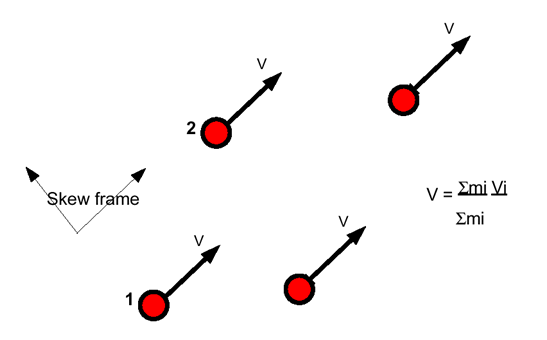
© 2023 Altair Engineering, Inc. All Rights Reserved.
Intellectual Property Rights Notice | Technical Support | Cookie Consent