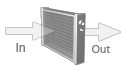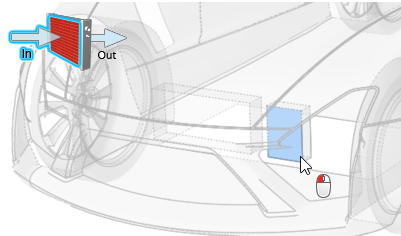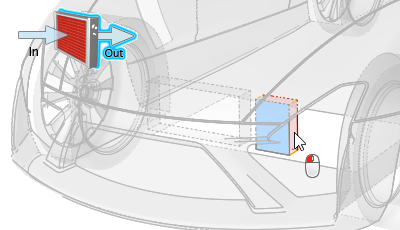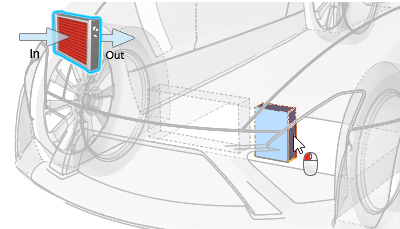Specify Heat Exchangers
Identify the inflow, outflow, inertial resistance, and viscous resistance of heat exchangers, which are modeled as a porous medium.
Identify heat exchangers in the following ways:
-
Use the Identify Heat Exchanger tool.
- Right-click on a part in the modeling window or the Model Browser and select from the context menu.
- Select a part in the modeling window or the Model Browser then change the Identify As field to Heat Exchanger Inlet/Outlet/Wall in the Property Editor.
- Open the Property Editor and review the parameters associated with a particular heat exchanger by left-clicking on parts identified as a heat exchanger in the Model Browser.
- Define additional heat exchangers by clicking
 in
the Heat Exchangers dialog. This will increase an
internal index to number all heat exchangers.
in
the Heat Exchangers dialog. This will increase an
internal index to number all heat exchangers. - Use the right-click context menu in the Heat Exchangers dialog to delete and rename heat exchangers.