Specify Number of Voxels and Using Refinement Zones
- Prepare your model for a fluids analysis.
-
Click the Custom Fluids Run satellite icon in the
Analyze tool group.

The Run Fluids Analysis window appears.
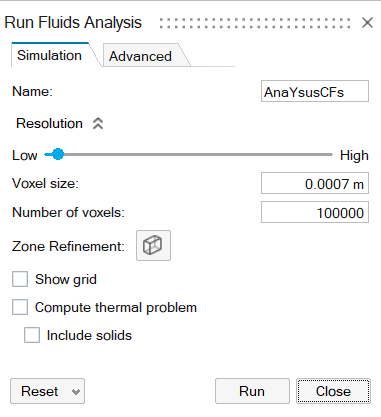
- Enter a value for Number of voxels. The value you enter should specify a voxel size that results in at least 6 to 8 voxels across an inlet, outlet, or a narrow fluid path. Use at least 4 voxels across thin solids.
-
Use the Zone Refinement tool to achieve the desired
resolution.
-
Click
 .
.
-
Select the part of the model where you would like to place the
refinement zone.
The zone refinement box appears.
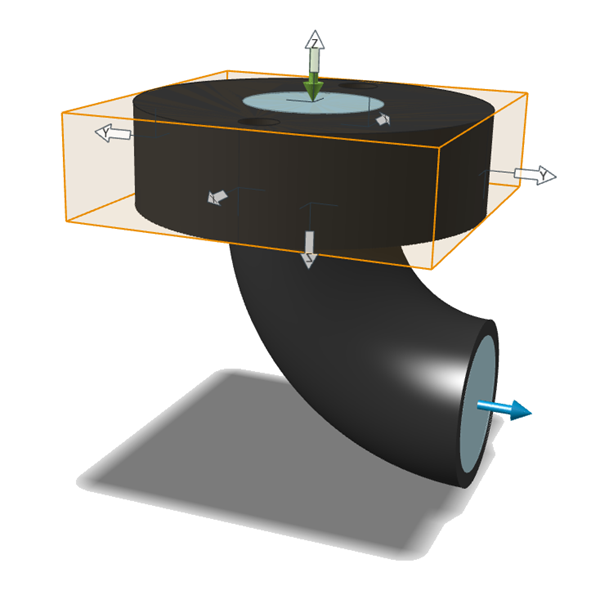
- Use the white arrows to adjust the refinement zone.
- Right-click and mouse through the check mark to exit, or double-right-click.
-
Click