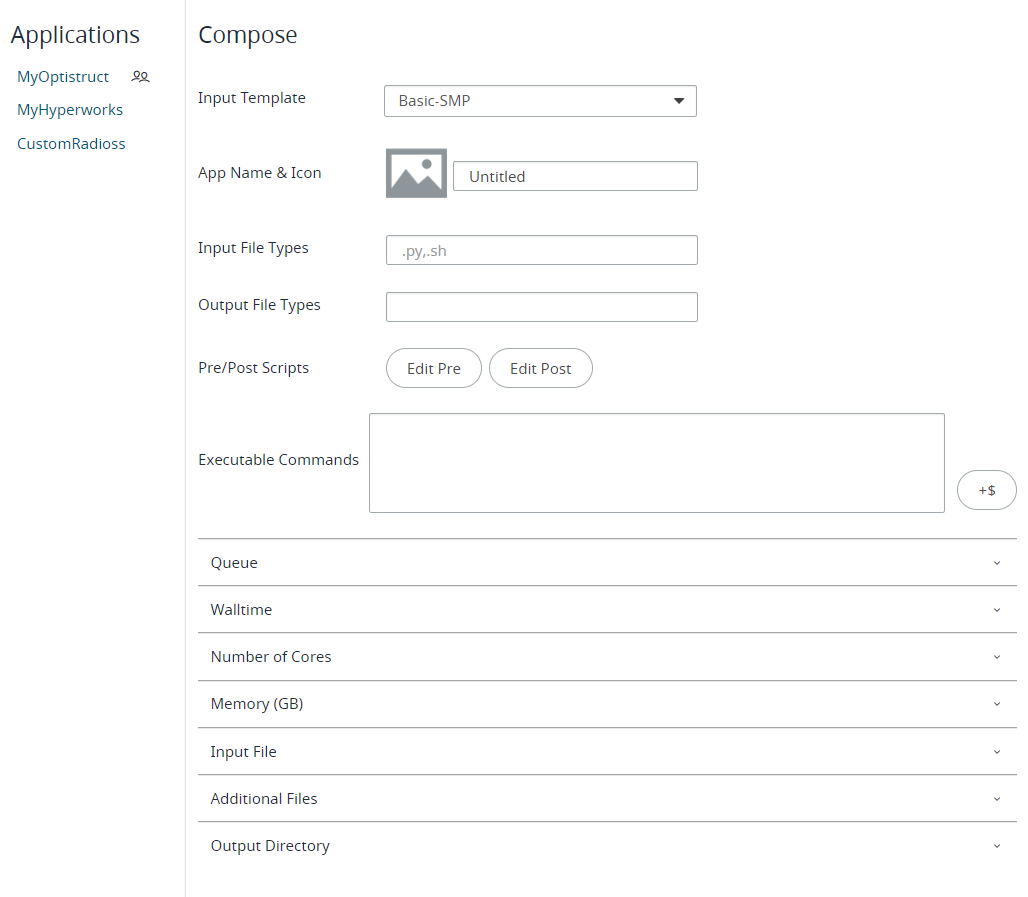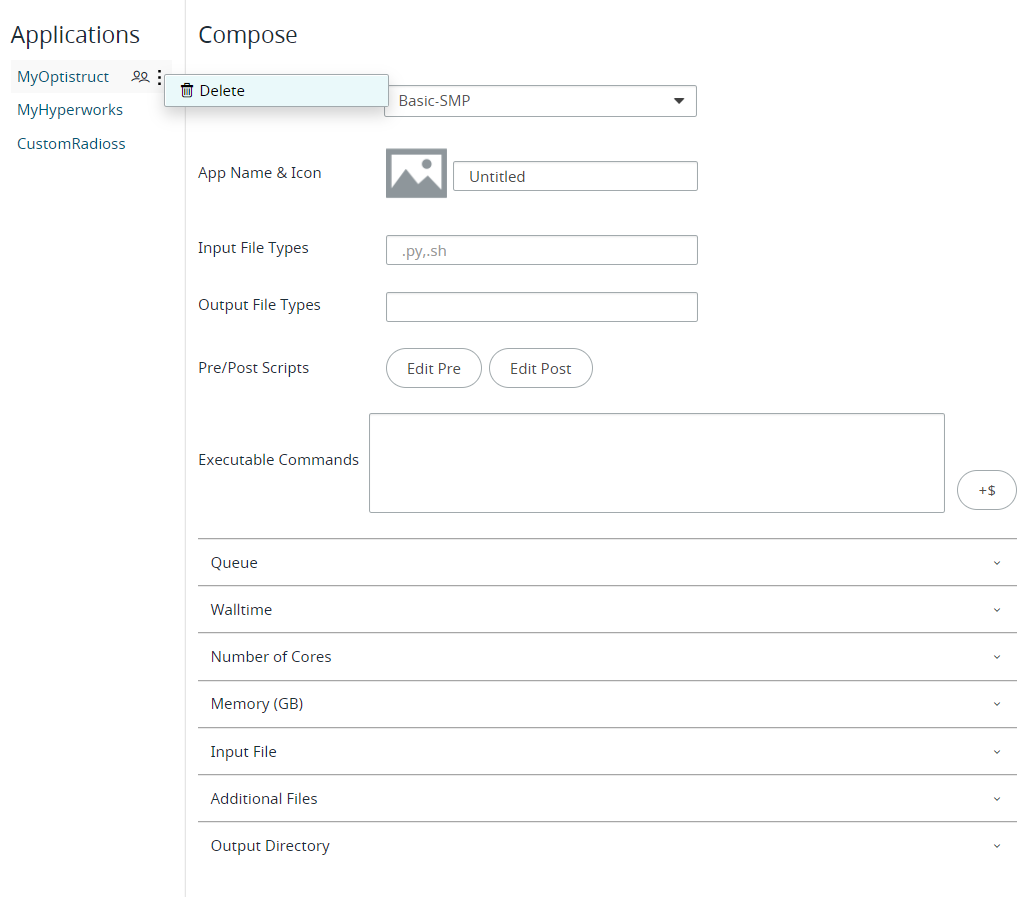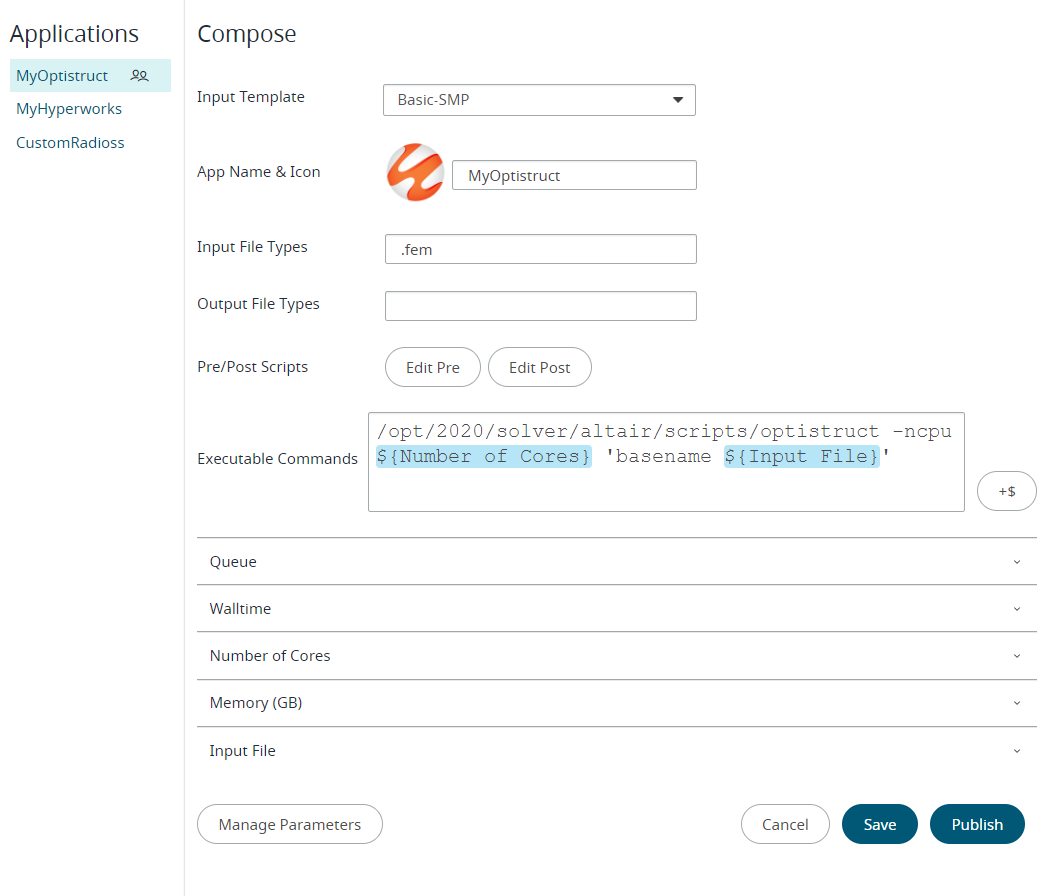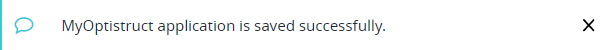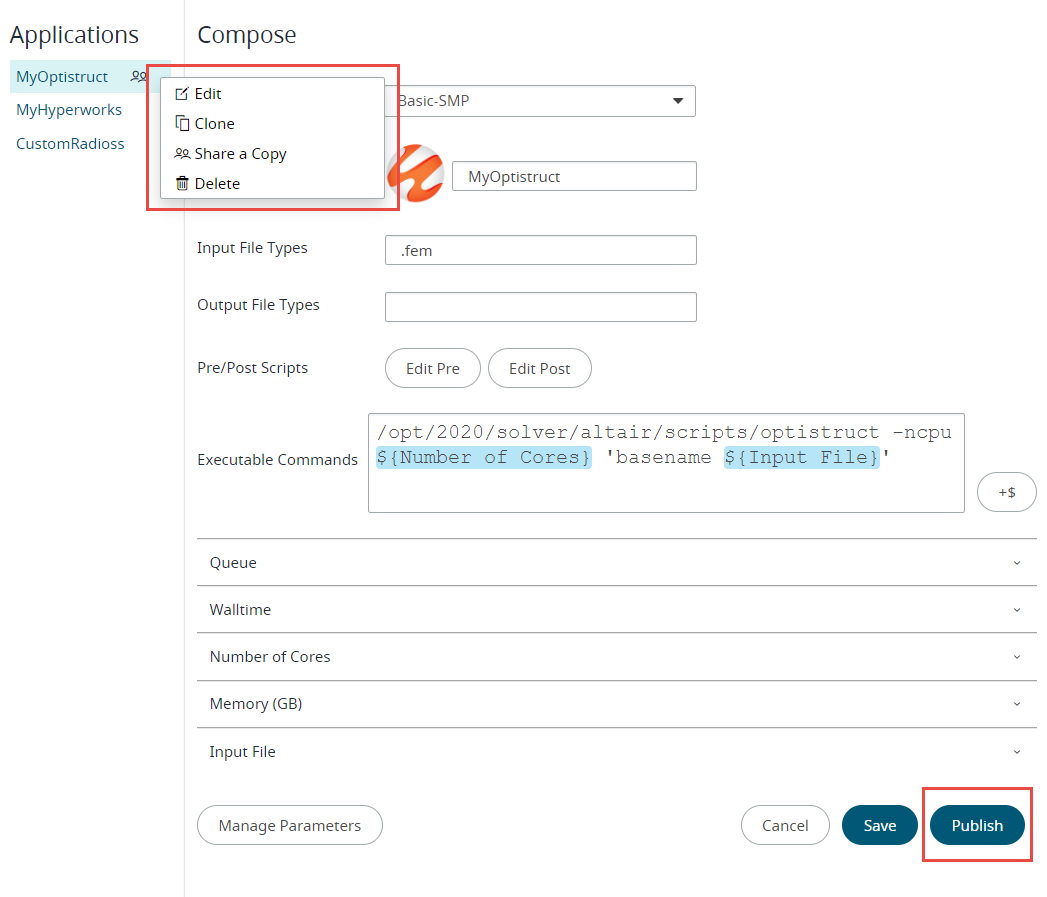View a Shared Application Definition
View the shared application definition and save it as a local application definition.
The Applications panel lists all the application definitions that you have created
and the shared application definition. You can check the user who has shared the
application definition by clicking ![]() .
.
The application definition must be saved locally to view, edit, clone, share, and publish.