Create a Folder
Organize job files by creating a folder or a subfolder.
- Click the Files tab located in the upper left-hand of the page.
-
Using the file system tree on the left, navigate to where you want to create
the new folder.
Tip: If you are using this folder or file frequently, then click
 to bookmark this folder or file
navigation path.
to bookmark this folder or file
navigation path. -
Perform one of the following options:
- Click New located in the upper right-hand of the page and select Folder from the menu.
- Right-click in a blank space in the folder list and select New Folder.
The Create New Directory dialog box is displayed.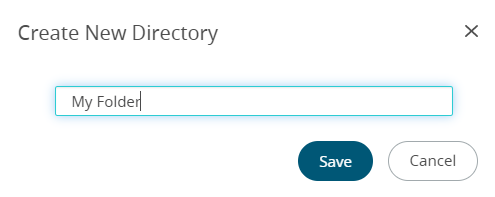
Figure 1. Create New Directory - Enter the name of the folder.
- Click Save.