Zip Files and Folders
Archive files and folders by zipping them.
- Click the Files tab located in the upper left-hand of the page.
- Using the file system tree on the left, navigate to the location where you want to zip the files or folders.
-
Right-click on the folder or files.
Tip: You can select multiple files or folders. Select the first file by clicking its name and hold down CTRL and select each file by clicking its name.
-
Select Compress.
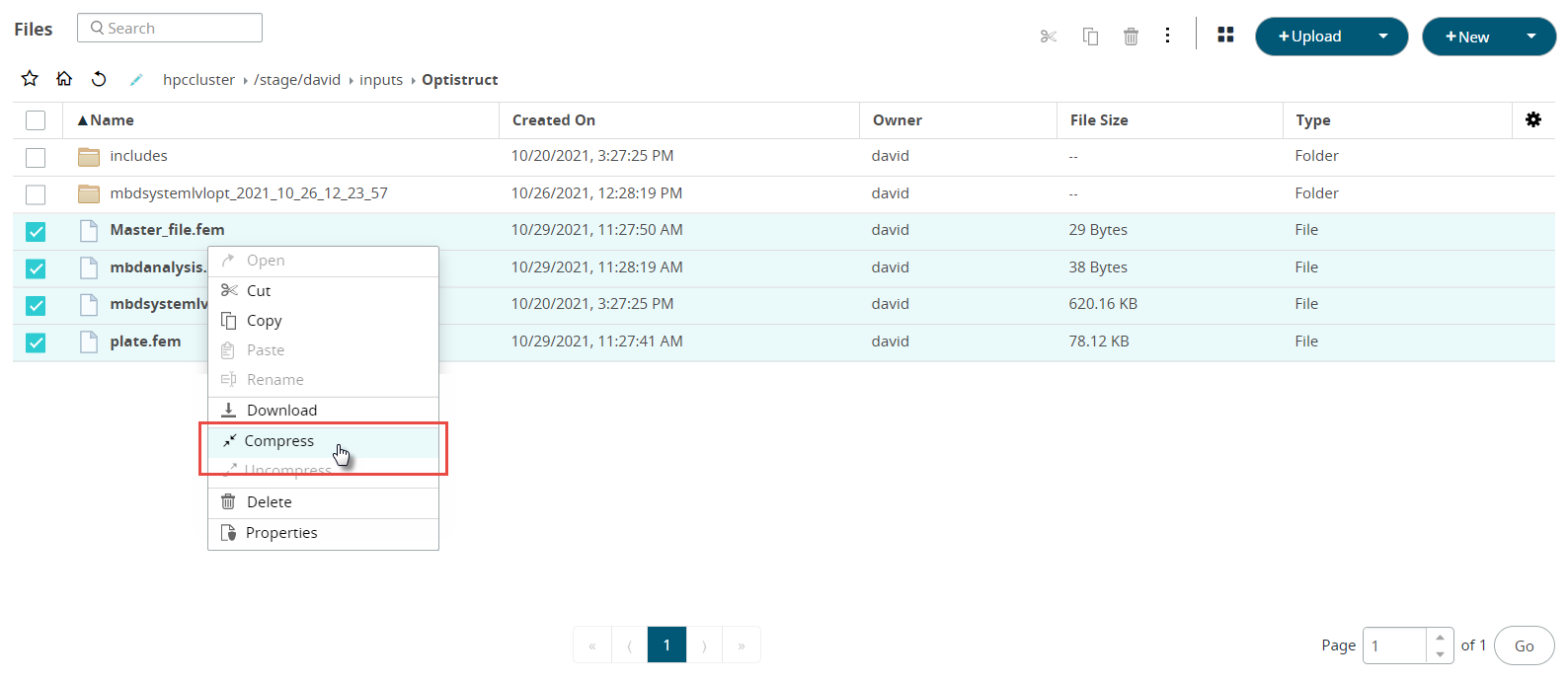
Figure 1. Compress a FileThe files and folders selected will be zipped and placed in the same path.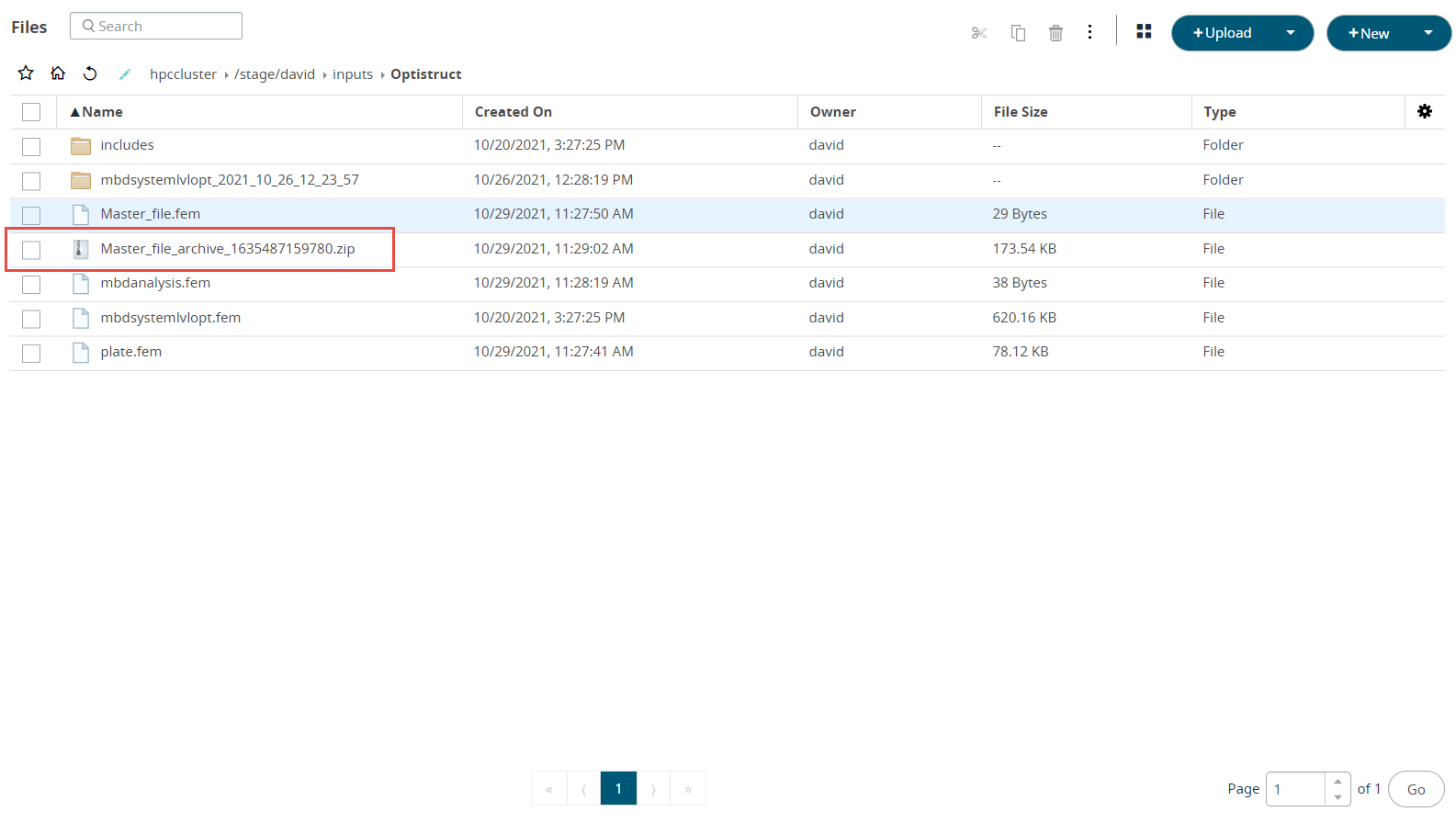
Figure 2. Zipped File