Plot Templates
Plot Templates are customized shortcuts for viewing the plot result file.
Table of Contents
The following panes are displayed:
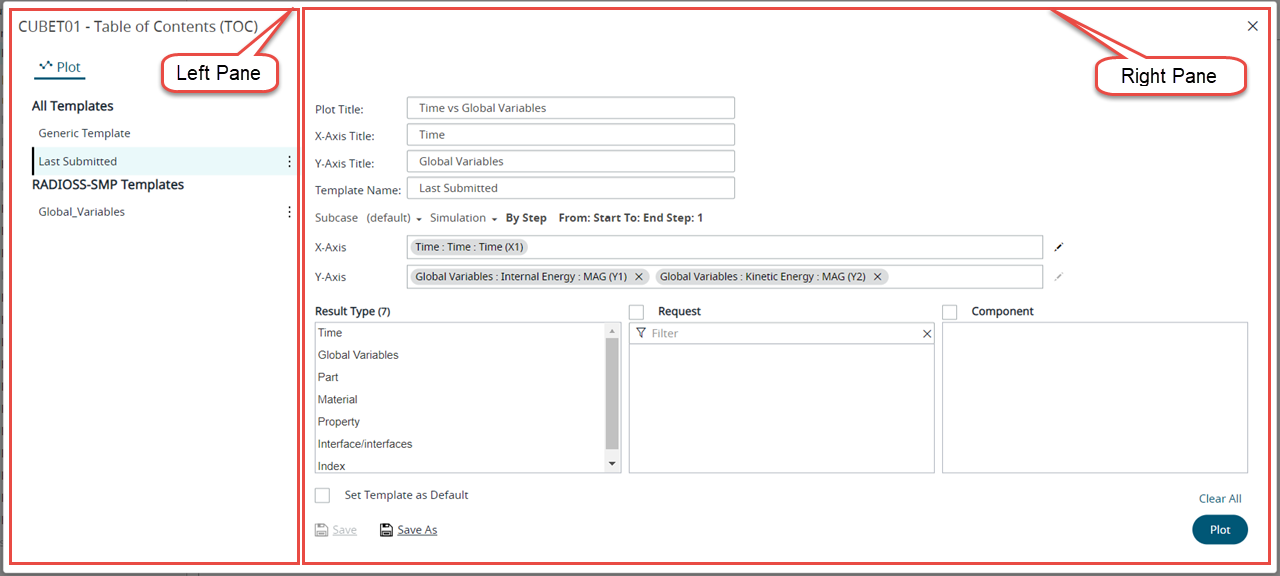
Figure 1. Table of Contents (TOC)
- Left pane displays All Templates and the Solver specific Templates. First time, when you plot a result file, Generic Template is selected and is the only template available in the Templates list. The subsequent time Last Submitted template is selected. The Last Submitted template is created with the result of visualizing the plot file of a job. When you visualize a plot using Generic Template, the Last Submitted template is updated and displayed in the Template drop down list on the plot viewer pane.
- Right pane displays template details for a plot file. You may create and modify
the plot parameters.
If you wish to view multiple plot result files to the same result type parameters, streamline the view plot result by creating a template. The result parameters is pre-populated in the template.
- Generic Template: A template with the default parameters for the selected plot result file.
- Last Submitted: A special template is created automatically for each plot template storing your last submitted plot parameter inputs.
- Custom Template: A template created by you to save the plot template parameters that you have pre-populated.
- All Templates: These templates are saved and categorized based on the
file type and using file pattern of a plot result file.
The result files under the Files tab doesn't have any solver information. So, a template saved for a plot result file from the Files tab is saved and categorized under All Templates list.
- Solver Templates: These templates are saved and categorized based on
the solver information of a plot result file.
The result files under the Jobs tab have the solver information. So, a template saved using plot result file from the Jobs tab is saved and categorized under Solver specific Templates list.
- Default Template: Set a default template to view plot results directly.