Define Wind Tunnel Dimensions
Use the Edit Tunnel tool to define the size of the wind tunnel.
-
From the Setup ribbon, click the Edit Tunnel tool.

Figure 1. -
Edit the wind tunnel's height, width, and length in the microdialogs that appear in the modeling window.
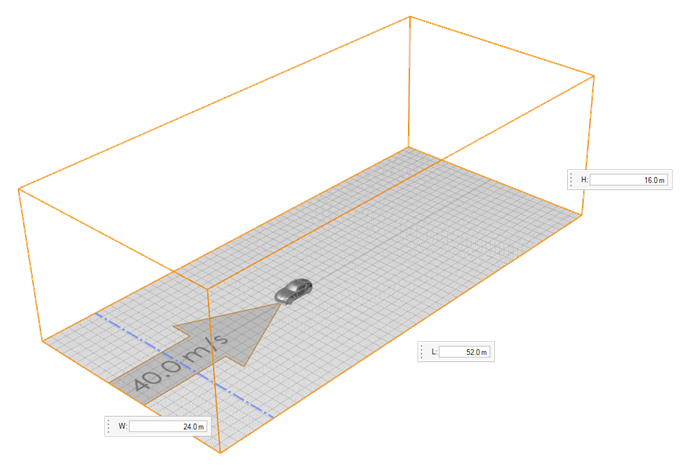
Figure 2. -
Edit the inflow velocity and tunnel extent properties in the modeling window.
Tip: You can also define inflow velocity by double-clicking the large arrow at the bottom of the tunnel and entering a value in the microdialog.
- Optional: Select the boundary layer suction line in the modeling window and turn the boundary layer suction off in the microdialog.
- Optional: Select the boundary layer suction line in the modeling window and define the location reference in the microdialog.
-
Edit the boundary layer suction by selecting the boundary layer suction line in
the modeling window and completing one of the
following:
- Enter a distance value in the microdialog.
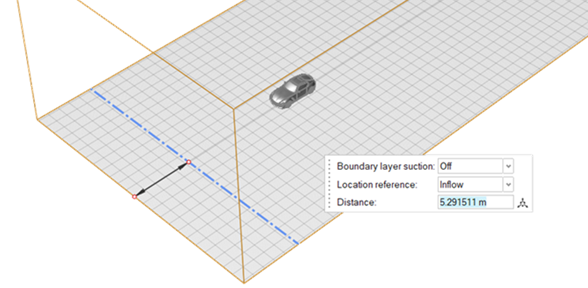
Figure 3.- Click
 in the microdialog and drag the boundary layer
suction line.
in the microdialog and drag the boundary layer
suction line.
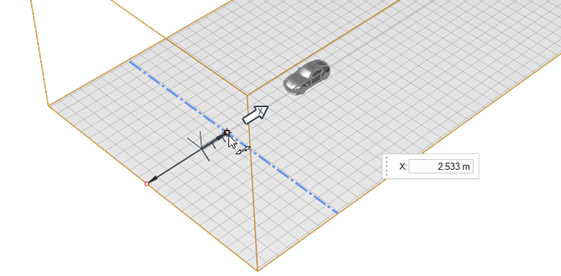
Figure 4.