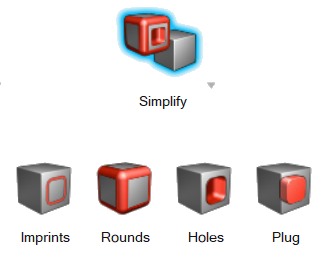Unable to Extract Desired Fluid Volume
Condition
Certain solid geometry features can sometimes prevent the application from detecting or creating the correct fluid domain.
Remedy
Use the Geometry ribbon to check for rounded features near inlets and outlets and flatten them out. After adjusting the geometry, re-create the fluid domain.